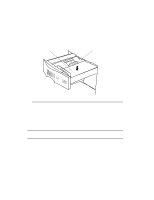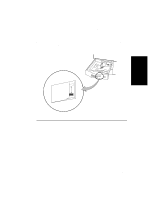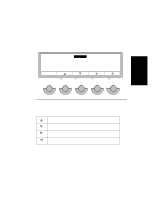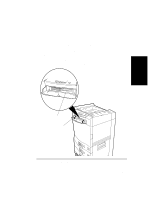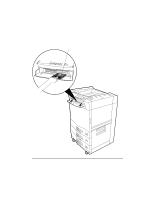HP d640 HP D640 High-Volume Printer - Installation Manual (Printer and Accesso - Page 76
Paper Level Indicator, does the indicator. See
 |
View all HP d640 manuals
Add to My Manuals
Save this manual to your list of manuals |
Page 76 highlights
Installation Procedure 10: Setting the Paper Trays Paper Level Indicator The blue paper level indicator shows the approximate level of the paper in the tray. When the indicator is in the upper position, the paper tray is full. As the paper level lowers, so does the indicator. See Figure 2-69, Paper Level Indicator. Figure 2-69 Paper Level Indicator Installation 2-67

Procedure 10: Setting the Paper Trays
Installation
2-67
Installation
Paper Level Indicator
The blue paper level indicator shows the approximate level of the paper in the tray. When
the indicator is in the upper position, the paper tray is full. As the paper level lowers, so
does the indicator. See Figure 2-69, Paper Level Indicator.
Figure 2-69
Paper Level Indicator