HP d640 HP D640 High-Volume Printer - Installation Manual (Printer and Accesso - Page 120
HP 3000 MPE/iX Direct Serial Connection, COPY TT22.PUB.SYS, TTD640.PUB.SYS
 |
View all HP d640 manuals
Add to My Manuals
Save this manual to your list of manuals |
Page 120 highlights
Procedure 2: Configure the Printer on Your Host System d) Create a file called NPCONFIG.PUB.SYS; this file should contain a "paragraph" for each network printer LDEV. The NPCONFIG file is a plain text file; use whatever text editor you like to create it and maintain it. This is a sample NPCONFIG.PUB.SYS file: 200 (network_address = 192.87.52.9 TCP_port_number = 9100 pjl_supported = TRUE banner_header = TRUE banner_trailer = TRUE banner_intray = 1 data_intray = 4 jam_recovery = TRUE ) If you are using a JetDirect EX Plus 3, printer 1 is TCP_PORT_NUMBER 9100, printer 2 is TCP_PORT_NUMBER 9101, and printer 3 is TCP_PORT_NUMBER 9102. In the NPCONFIG file, intray number 1 is the upper paper drawer, intray number 4 is the middle paper drawer, intray number 8 is the lower paper drawer, and intray number 5 is the High Capacity Input Unit (optional equipment). Some NPCONFIG settings and their corresponding required printer menu settings: pjl_supported = TRUE jam_recovery = TRUE Menu: Comms parallel.mode = ADVANCED Menu: Configuration jamrecovery = ON HP 3000 MPE/iX Direct Serial Connection Direct connection must be as a serial device. If you will be using a DTC, the printer is supported as a type 22 device (it replies to DTC status checking and it handles VFCs correctly). Create a termtype file indicating that this is a duplex printer. This ensures that the last page of some print jobs ejects automatically and that header and trailer pages are separate from the print job. Then, when configuring the DTC, create a profile that uses the printer termtype file and then use that profile to configure the port of the DTC. Follow these steps: 1. Create a termtype file for the D640 a) Enter :COPY TT22.PUB.SYS,TTD640.PUB.SYS :TTUTIL.PUB.SYS The Main Screen form will appear. 3-18 Host Computer Interface Installation and Configuration