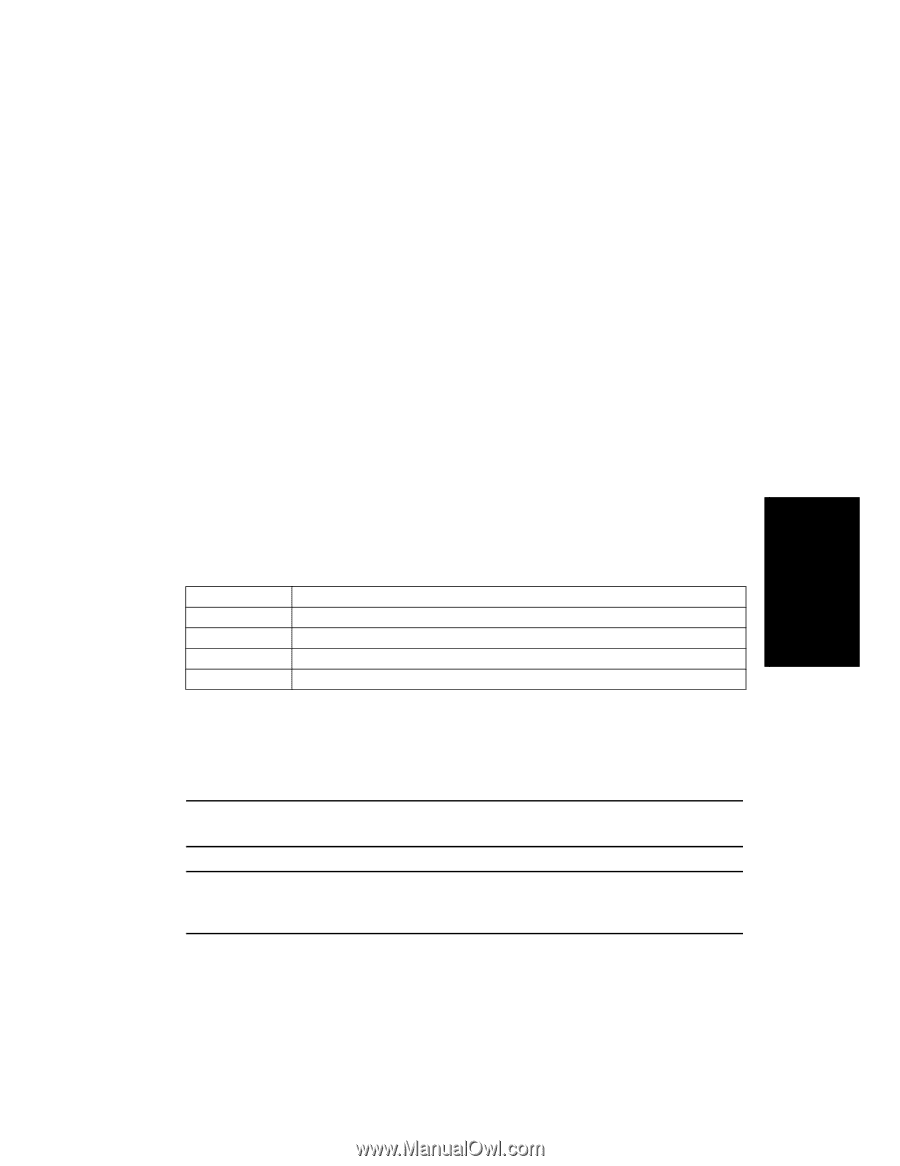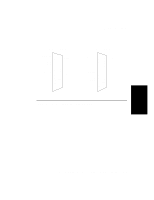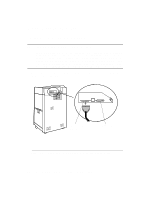HP d640 HP D640 High-Volume Printer - Installation Manual (Printer and Accesso - Page 113
Procedure 2: Con the Printer on Your Host Sy..., HP 9000 HP-UX General Information - driver
 |
View all HP d640 manuals
Add to My Manuals
Save this manual to your list of manuals |
Page 113 highlights
Host Interface Procedure 2: Configure the Printer on Your Host System Procedure 2: Configure the Printer on Your Host System HP 9000 HP-UX General Information The examples below apply for HP-UX 9.X release. The D640 is also supported with the HP-UX 8.x release and HP-UX 10.X. You can use the PCL5 model files provided with 9.x patch PHCO_4270 (or its successor). Information to gather: • The name you are giving to the printer • The class to which the printer will be added (optional) • The print request priority for this printer • Will this printer be the system default printer? HP 9000 HP-UX Local Printer (Parallel) This example assumes that you have already installed the Parallel Adapter Card in your HP 9000 system. Table 3-2 Cable Interface card Driver Major number Model file HP 9000 HP-UX Parallel Printer Requirements Parallel cable, C2946A orC2947A HP 28655A HP-PB SCSI/Parallel Adapter (integrated I/O card) lpr2 26 PCL5 Verify that the driver is present in your S800 file by using the lsdev command: /etc/lsdev 26 If the driver is not present, refer to the Installing Peripherals manual (B3108-90004), Chapter 6, Installing Printers (LaserJet III printers), for detailed instructions. NOTE: Adding a driver to your system requires a reboot, so add the driver at a time when other users will not be affected. NOTE: Adding a printer to the Line Printer Spooling System requires that the scheduler be stopped, which interferes with print jobs for other printers. Add the printer when there are no requests for printing. Host Computer Interface Installation and Configuration 3-11