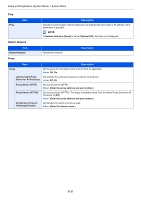Kyocera ECOSYS M6535cidn ECOSYS M6035cidn/M6535cidn Operation Guide - Page 290
Enhanced WSD SSL, IPSec, Secure Protocol, LAN Interface, IMPORTANT, After changing the setting
 |
View all Kyocera ECOSYS M6535cidn manuals
Add to My Manuals
Save this manual to your list of manuals |
Page 290 highlights
Setup and Registration (System Menu) > System Menu Enhanced WSD (SSL) Item Enhanced WSD (SSL) Description Set whether to use our proprietary web services over SSL.*1 *2 Value: Off, On NOTE Selecting [Off] will disable the functionality of WIA, TWAIN, and Network FAX driver. *1 The setting will be changed after restarting the device or the network for the machine. *2 Set "SSL" to [On] in "Secure Protocol". Secure Protocol (page 8-30) IPSec IPSec Item Description Make this setting when you use IPSec. Value: Off, On Secure Protocol Item SSL IPP Security HTTP Security SMTP Security POP3 Security (User 1) POP3 Security (User 2) POP3 Security (User 3) Description Select whether or not to use SSL. Value: Off, On Select the IPP security level. This setup is available when SSL is [On]. Value: IPP/IPP over SSL, IPPoverSSL only Select the HTTP security level. This setup is available when SSL is [On]. Value: HTTP/HTTPS, HTTPS Only Select the communication protocol according to the type of security employed by the SMTP server. This setup is available when SSL is [On]. Value: Off, SSL/TLS, STARTTLS Select the communication protocol according to the type of security employed by the POP3 server. This setup is available when POP3 is [On]. Value: Off, SSL/TLS, STARTTLS LAN Interface Item LAN Interface Description Specify the settings for the LAN interface to be used. Value: Auto, 10Base-Half, 10Base-Full, 100Base-Half, 100Base-Full, 1000BASE-T IMPORTANT After changing the setting, restart the network or turn the machine OFF and then ON. 8-30