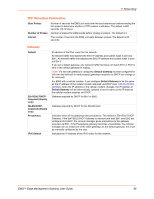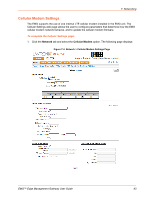Lantronix EMG 8500 EMG User Guide - Page 88
Fail-over Port, Cellular, Internal Modem, PPP Mode: Local and Remote IPs
 |
View all Lantronix EMG 8500 manuals
Add to My Manuals
Save this manual to your list of manuals |
Page 88 highlights
Fail-over Port 7: Networking The network interface to use for fail-over. The Fail-over Gateway IP Address should either be accessible via this interface or assigned directly to this interface. Select Eth2 (the default), Cellular if a Cellular modem FRU is installed, WLAN if a Wi-Fi FRU is installed or Internal Modem if a Internal modem is installed. When Internal Modem is selected, the Internal Modem should be configured as follows: State: Dial-on-Demand Mode: PPP PPP Mode: Local and Remote IPs Dial-out Number set to the appropriate analog phone number Remote/Dial-out Login and Password set to the appropriate authentication tokens The Modem Timeout can be either disabled or enabled. When a fail-over happens, the EMG will automatically dial-out and establish a PPP connection over the phone line, and configure the default gateway so that traffic will be routed over the PPP connection. If the Modem Timeout is disabled, the PPP connection will remain up the entire time the network is in fail-over mode; at failback the PPP connection will be torn down and the dial-out will be terminated. If the Modem Timeout is enabled, the PPP connection remain up until no network traffic is received for the timeout specified; then the PPP connection will be torn down and the dial-out will be terminated (the PPP connection will automatically re-establish as needed during fail-back). When viewing fail-over status in the UIs, while the dial-out and PPP connection are being established, the UI will display fail-over in progress; once the PPP connection is established, the remote IP address of the connection will be displayed. When WLAN is selected, the WLAN client should be enabled with a profile that allows the EMG to connect to a WLAN network. EMG™ Edge Management Gateway User Guide 88