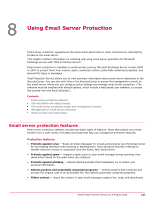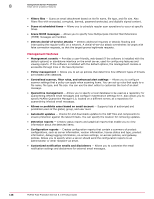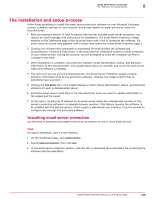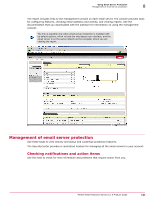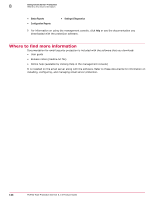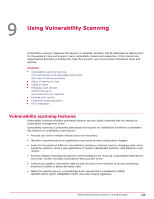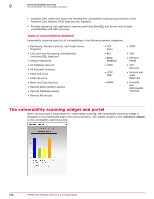McAfee MTP08EMB3RUA Product Guide - Page 141
Management of email server protection, Checking notifications and action items
 |
UPC - 731944568133
View all McAfee MTP08EMB3RUA manuals
Add to My Manuals
Save this manual to your list of manuals |
Page 141 highlights
Using Email Server Protection Management of email server protection 8 The report includes links to the management console on each email server. The console provides tools for configuring features, checking email statistics and activity, and viewing reports. See the documentation that you downloaded with the software for information on using the management console. The link is available only when email server protection is installed with its default options, which include the web-based user interface, and the email server is on the same network as the computer where you are viewing the report. Management of email server protection Use these tasks to view activity and status and customize protection features. The SecurityCenter provides a centralized location for managing all the email servers in your account. Checking notifications and action items Use this task to check for new information and problems that require action from you. McAfee Total Protection Service 5.1.5 Product Guide 141