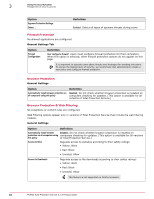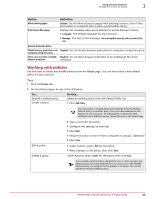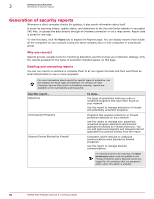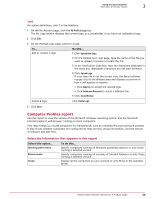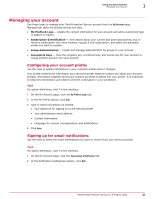McAfee MTP08EMB3RUA Product Guide - Page 57
SaaS Email Protection, Email Server Protection
 |
UPC - 731944568133
View all McAfee MTP08EMB3RUA manuals
Add to My Manuals
Save this manual to your list of manuals |
Page 57 highlights
Use this report... Duplicate Computers Computer Profiles Detection History Web Filtering SaaS Email Protection Email Server Protection Using the SecurityCenter Generation of security reports 3 To view... Computers that appear more than once in administrative reports. Use this report to track down obsolete computers and those where Total Protection Service has been incorrectly reinstalled and tracked as multiple installations. For each client computer, the version of the Microsoft Windows operating system and Microsoft Internet Explorer web browser running, which group it belongs to, whether it is configured as a relay server, and other details. Use this report to locate computers where you need to install software patches for a specific browser or operating system, check the version of the client software, identify relay servers, and identify the group number for use in silent installation. A graphical summary of the number of detections and the number of computers where detections occurred on your network over the past year. Use this report to evaluate the effectiveness of your security strategy. A summary of browsing activity on your account. Shows the types of sites that client computers attempted to access by content rating and category. Includes successful, warned, and blocked access attempts. (Available only when web filtering policy options are enabled for versions of Total Protection Service that include the web filtering module.) Use this report to evaluate the types of sites being accessed by which computers and the effectiveness of the content rules defined in policies. Data about email activity and detections for your account, accessed on the SaaS email protection portal. (Available only for versions of Total Protection Service that include SaaS email protection.) Use these reports to monitor email activity and detections. Summary information for each email server running email server protection. Shows the version of Exchange Server, the DAT files, and the spam rule, the Exchange server role, detections on the Exchange server, and other details. Use this report to monitor status and detections. Click the IP address of an Exchange server to open the email server protection dashboard on the server, which enables you to view details about detections and manage email server protection. McAfee Total Protection Service 5.1.5 Product Guide 57