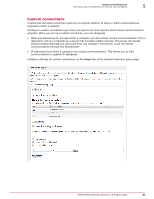McAfee MTP08EMB3RUA Product Guide - Page 95
Firewall configuration, same as Remote Assistance and Remote Desktop
 |
UPC - 731944568133
View all McAfee MTP08EMB3RUA manuals
Add to My Manuals
Save this manual to your list of manuals |
Page 95 highlights
Using Firewall Protection Firewall configuration 5 System Service Port(s) File Transfer Protocol (FTP) 20-21 Mail Server (IMAP) 143 Mail Server (POP3) 110 Mail Server (SMTP) 25 Microsoft Directory Server (MSFT DS) 445 Microsoft SQL Server (MSFT SQL) 1433 Network Time Protocol Port 123 Remote Assistance / Terminal Server (RDP) 3389 (same as Remote Assistance and Remote Desktop) Remote Procedure Calls (RPC) 135 Secure Web Server (HTTPS) 443 Universal Plug and Play (UPNP) 5000 Web Server (HTTP) 80 Windows File Sharing (NETBIOS) 137-139 (same as File and Print Sharing) Firewall configuration Protecting computers from suspicious activity with a firewall involves monitoring network activity to identify applications, IP addresses, and ports, and blocking those that could cause harm. There are two methods of establishing firewall protection: • The administrator configures firewall settings in a Total Protection Service policy. • Client computer users configure firewall settings for their computers. McAfee Total Protection Service 5.1.5 Product Guide 95