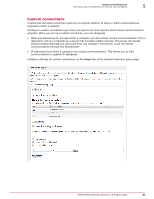McAfee MTP08EMB3RUA Product Guide - Page 96
For the highest level of security
 |
UPC - 731944568133
View all McAfee MTP08EMB3RUA manuals
Add to My Manuals
Save this manual to your list of manuals |
Page 96 highlights
5 Using Firewall Protection Firewall configuration For the highest level of security, McAfee recommends that administrators configure firewall settings. If you allow users to configure the settings, it is important to educate them about threats and strategies for avoiding risk. Configuring firewall features enables you, the administrator, to control which applications and communications are allowed on your network. It provides the means for you to ensure the highest level of security. You can also allow users to configure their own firewall protection settings. In this case, no other firewall policy options are available for you to select. This is the default setting. 96 McAfee Total Protection Service 5.1.5 Product Guide

For the highest level of security, McAfee recommends that administrators configure firewall settings. If
you allow users to configure the settings, it is important to educate them about threats and strategies
for avoiding risk.
Configuring firewall features enables you, the administrator, to control which applications and
communications are allowed on your network. It provides the means for you to ensure the highest
level of security.
You can also allow users to configure their own firewall protection settings. In this case, no other
firewall policy options are available for you to select. This is the default setting.
5
Using Firewall Protection
Firewall configuration
96
McAfee Total Protection Service 5.1.5 Product Guide