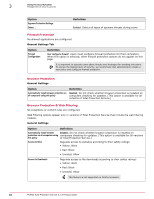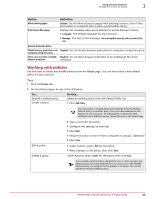McAfee MTP08EMB3RUA Product Guide - Page 50
Working with group administrators, What can group administrators do?
 |
UPC - 731944568133
View all McAfee MTP08EMB3RUA manuals
Add to My Manuals
Save this manual to your list of manuals |
Page 50 highlights
3 Using the SecurityCenter Management of group administrators What can group administrators do? The access level you assign to group administrators determines which tasks they can perform for their groups. Select from two access levels: • Read Only • Read and Modify Reports Basic tasks for Read Only • Access the SecurityCenter website. No subscription information is visible. Only the assigned groups are visible. • Manage from client computers: • Manage quarantined files. • Disable on-access scanning. • View the status of a scheduled scan in progress. • View computers from the SecurityCenter. • Check data in reports. Additional tasks for Read and Modify Reports • Install protection. • View and manage computers from the SecurityCenter. • View policies. • Rename groups. • Modify the information in listings and reports: • Send email to computers. • Block computers from receiving updates. • Delete computers from your reports. • Move computers in and out of groups. • Send email to users. • Schedule and send reports to users in email. Working with group administrators Use this task to manage group administrators on the My Account page. Here you can view, edit, create, or delete group administrators. Up to six group administrators can be listed. If you have created more than six group administrator accounts, click View all group administrators to display a complete listing. 50 McAfee Total Protection Service 5.1.5 Product Guide