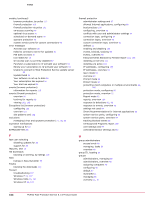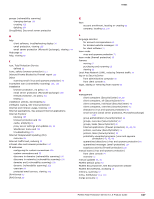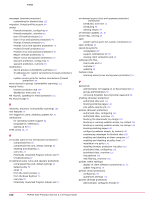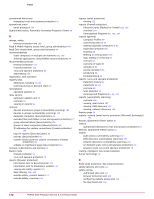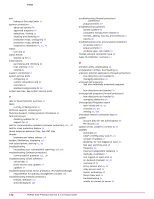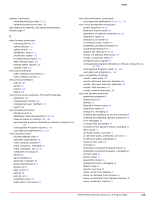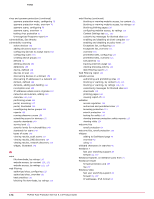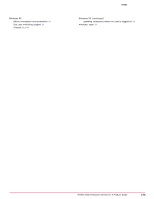McAfee MTP08EMB3RUA Product Guide - Page 171
My Account Scan Statistics report
 |
UPC - 731944568133
View all McAfee MTP08EMB3RUA manuals
Add to My Manuals
Save this manual to your list of manuals |
Page 171 highlights
Index safety ratings (continued) how website ratings are derived 110 safety reports (See reports (browser protection)) 113 Scan Now feature 72, 75 Scan Statistics report 79 scans (virus and spyware protection) email, See email scans (virus and spyware protection) automatic 72 compressed files 76 compressed files and 52 default settings for 52 excluding files and folders 77 manual, default policy 72 manual, overview 72 on-access, configuring advanced options 76 on-access, enabling and disabling 76 on-access, overview 72 on-access, troubleshooting 87 on-demand, default policy 72 on-demand, from the client console 74 on-demand, from Windows Explorer 75 on-demand, overview 72 on-demand, results 79 on-demand, scheduled, overview 72 on-demand, scheduled, viewing 75 on-demand, scheduling 76 Outlook Inbox 75 spyware, configuring 78 spyware, overview 73 types, overview 71 scans (vulnerability scanning) bandwidth 158 configuring 154 discovering IP addresses in a domain 150 discovering IP addresses in a network 150 duration 158 dynamic IP addresses 158 incomplete 152 network scan 158 overview 148 port scan 158 results, viewing 157, 158 scheduling for devices 155 selecting frequency 151 types 149, 158 web application scan 158 scans, email protection 129 schedule, on-demand scans configuring (virus and spyware protection) 76 overview (virus and spyware protection) 72 schedule, vulnerability scans and audits 155 scheduled reports 58 search engines and browser protection 111 searching of websites protection for 111 searching of websites (continued) tracking in report 124 security settings, See policies security strategy, recommended browser protection 126 firewall protection 105 virus and spyware protection 85 web filtering 126 SecurityCenter defined 11 SecurityCenter website action items 39 Computers page, overview 43 Dashboard page, overview 40 Dashboard page, using 42 emailing pages 39 filtering data in 39 Help page 65 logging on, from administrative computer 38 logging on, from client console 31 My Account page 61 operation, illustrated 12 overview 19 page controls, overview 39 Policies page, overview 51 Policies page, using 55 printing pages 39 Reports page, overview 56 saving pages 39 selecting computers in listings 39 sorting data in 39 tabs, overview 37 Utilities page 64 widgets, using 42 send email to client computer users 39 to group administrators 50 with attached report 58 with attached SecurityCenter data 39 servers email (Lotus Domino), See email server protection (Lotus Domino) email (Microsoft Exchange), See email server protection (Microsoft Exchange) installing firewall protection on 101 service ports, See system service ports ServicePortal, finding product documentation 10 settings, client display of client software components 25 menu buttons and (browser protection) 112 severity levels (vulnerability scanning) 149 site patterns, browser protection 122 SiteAdvisor menu 112, 113 SiteAdvisor toolbar, displaying 112 Smart Recommendations 98 McAfee Total Protection Service 5.1.5 Product Guide 171