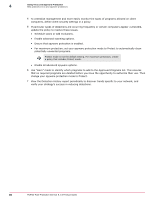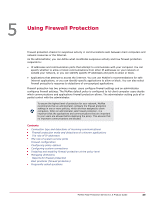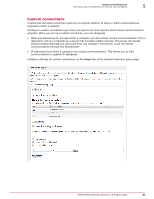McAfee MTP08EMB3RUA Product Guide - Page 91
Custom connections, General
 |
UPC - 731944568133
View all McAfee MTP08EMB3RUA manuals
Add to My Manuals
Save this manual to your list of manuals |
Page 91 highlights
Using Firewall Protection Connection type and detections of incoming communications 5 Custom connections Trusted and untrusted connection types let you specify whether to allow or block communications originating within a network. Configure a custom connection type when you want to be more specific about where communications originate. When you set up a custom connection, you can designate: • Open and blocked ports, through which a computer can and cannot receive communications. This is required to set up a computer as a server that provides system services. The server will accept communications through any open port from any computer. Conversely, it will not accept communications through any blocked port. • IP addresses from which a computer can receive communications. This allows you to limit communications to specific IP addresses. Configure settings for custom connections on the General tab of the Firewall Protection policy page. McAfee Total Protection Service 5.1.5 Product Guide 91