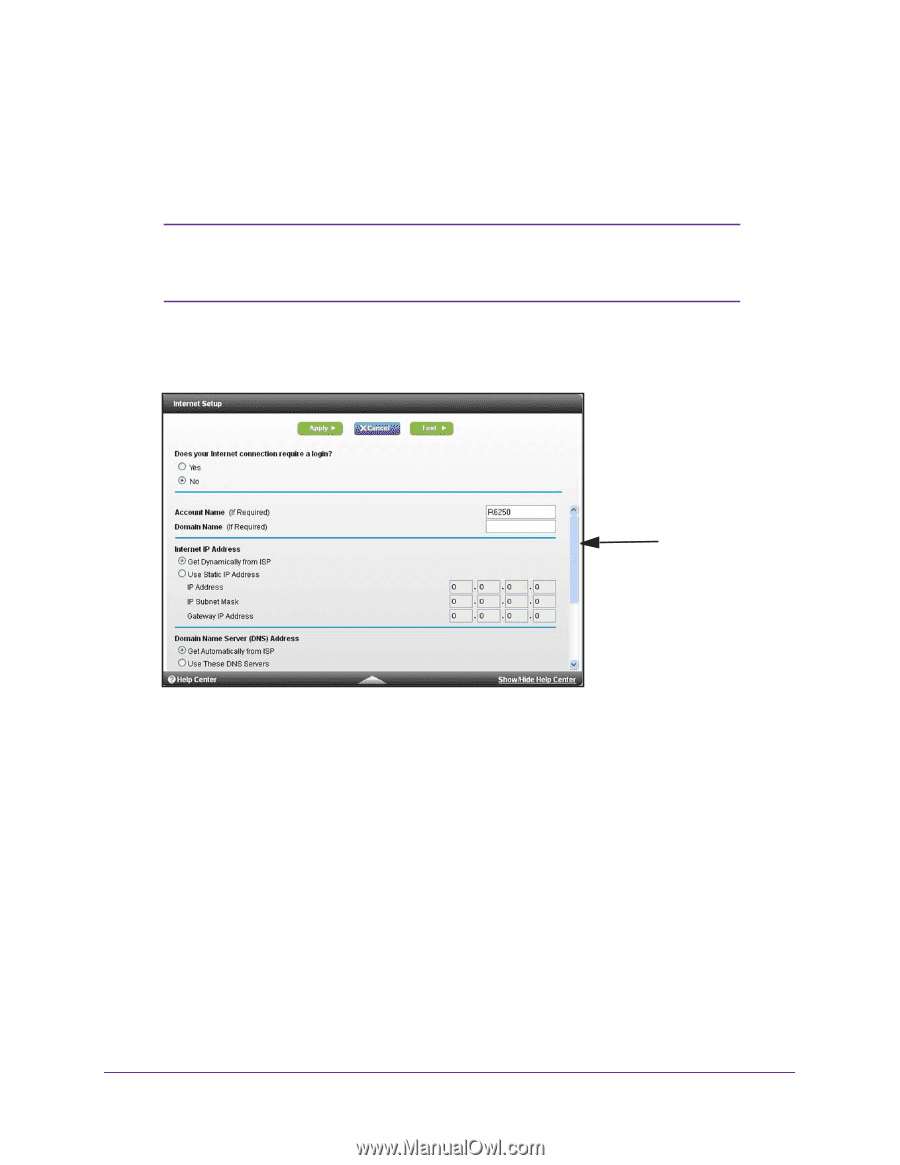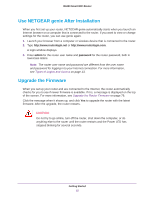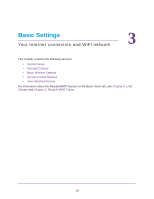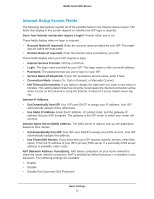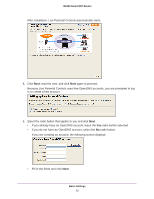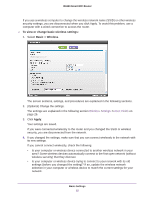Netgear R6250 User Manual - Page 20
Internet Setup, To view or change the basic Internet setup, Internet, Apply
 |
View all Netgear R6250 manuals
Add to My Manuals
Save this manual to your list of manuals |
Page 20 highlights
R6250 Smart WiFi Router Internet Setup The Internet Setup screen is where you view or change basic ISP information. Note: You can use the Setup Wizard to detect the Internet connection and automatically set up the router. See Internet Connection Setup Wizard on page 31. To view or change the basic Internet setup: 1. From the Home screen, select Internet. Scroll to view more settings The fields that display in the Internet Setup screen depend on whether your Internet connection requires a login. • Yes. Select the encapsulation method and enter the login name. If you want to change the login time-out, enter a new value in minutes. • No. Enter the account and domain names, only if needed. 2. Enter the settings for the IP address and DNS server. The default settings usually work fine. If you have problems with your connection, check the ISP settings. 3. Click Apply. Your settings are saved. 4. Click Test to test your Internet connection. If the NETGEAR website does not display within 1 minute, see Chapter 10, Troubleshooting. Basic Settings 20