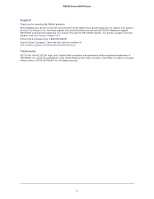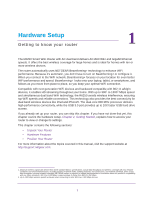Netgear R6250 User Manual - Page 6
Appendix A, Supplemental Information, Notification of Compliance - troubleshooting
 |
View all Netgear R6250 manuals
Add to My Manuals
Save this manual to your list of manuals |
Page 6 highlights
R6250 Smart WiFi Router LEDs Never Turn Off 116 Internet or Ethernet Port LEDs Are Off 116 Wireless LEDs Are Off 116 The Push 'N' Connect (WPS) Button Blinks Amber 116 Cannot Log In to the Router 117 Cannot Access the Internet 117 Troubleshoot PPPoE 119 Troubleshoot Internet Browsing 119 Changes Not Saved 120 Wireless Connectivity 120 Wireless Signal Strength 120 Troubleshoot Your Network Using the Ping Utility 121 Test the LAN Path to Your Router 121 Test the Path from Your Computer to a Remote Device 122 Appendix A Supplemental Information Factory Settings 124 Technical Specifications 126 Appendix B Notification of Compliance 6

6
R6250 Smart WiFi Router
LEDs Never Turn Off . . . . . . . . . . . . . . . . . . . . . . . . . . . . . . . . . . . . . .116
Internet or Ethernet Port LEDs Are Off. . . . . . . . . . . . . . . . . . . . . . . . .116
Wireless LEDs Are Off . . . . . . . . . . . . . . . . . . . . . . . . . . . . . . . . . . . . .116
The Push 'N' Connect (WPS) Button Blinks Amber . . . . . . . . . . . . . . .116
Cannot Log In to the Router . . . . . . . . . . . . . . . . . . . . . . . . . . . . . . . . . . . 117
Cannot Access the Internet . . . . . . . . . . . . . . . . . . . . . . . . . . . . . . . . . . .117
Troubleshoot PPPoE . . . . . . . . . . . . . . . . . . . . . . . . . . . . . . . . . . . . . .119
Troubleshoot Internet Browsing . . . . . . . . . . . . . . . . . . . . . . . . . . . . . .119
Changes Not Saved . . . . . . . . . . . . . . . . . . . . . . . . . . . . . . . . . . . . . . . . . 120
Wireless Connectivity . . . . . . . . . . . . . . . . . . . . . . . . . . . . . . . . . . . . . . . . 120
Wireless Signal Strength . . . . . . . . . . . . . . . . . . . . . . . . . . . . . . . . . . .120
Troubleshoot Your Network Using the Ping Utility . . . . . . . . . . . . . . . . . . 121
Test the LAN Path to Your Router . . . . . . . . . . . . . . . . . . . . . . . . . . . .121
Test the Path from Your Computer to a Remote Device . . . . . . . . . . .122
Appendix A
Supplemental Information
Factory Settings . . . . . . . . . . . . . . . . . . . . . . . . . . . . . . . . . . . . . . . . . . . . 124
Technical Specifications. . . . . . . . . . . . . . . . . . . . . . . . . . . . . . . . . . . . . .126
Appendix B
Notification of Compliance