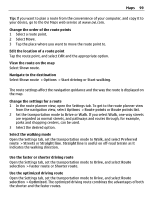Nokia E7-00 User Guide - Page 101
Set an alarm, Snooze an alarm, Set the length of the snooze time
 |
View all Nokia E7-00 manuals
Add to My Manuals
Save this manual to your list of manuals |
Page 101 highlights
Time management 101 Tip: To view the time and date when the screen and keys are locked, press and hold the menu key. Set an alarm You can use your device as an alarm clock. On the home screen, select the clock. 1 Select New alarm. 2 Set the alarm time, and enter a description. 3 To set the alarm to sound, for example, at the same time every day, select Repeat. Remove an alarm Select and hold the alarm, and from the pop-up menu, select Delete alarm. Snooze an alarm When an alarm sounds, you can snooze the alarm. This pauses the alarm for a defined length of time. When the alarm sounds, select Snooze. Set the length of the snooze time 1 On the home screen, select the clock. 2 Select Options > Settings > Alarm snooze time, and set the length of time. Tip: You can snooze alarms also by turning your device display down. Activate turning control for snoozing Select Menu > Settings and Phone > Sensor settings > Silence alarms > On.