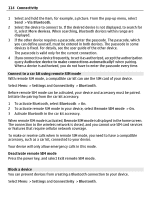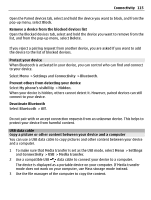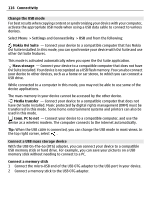Nokia E7-00 User Guide - Page 111
Wi-Fi, About Wi-Fi connections, Connect to a Wi-Fi network at home, Settings, Connectivity, Start
 |
View all Nokia E7-00 manuals
Add to My Manuals
Save this manual to your list of manuals |
Page 111 highlights
Connectivity 111 Example: If a Wi-Fi access point is ranked above a packet data access point in the list, the device will always try to first connect to the Wi-Fi access point, only connecting to the packet data access point if the Wi-Fi is not available. Wi-Fi About Wi-Fi connections Select Menu > Settings and Connectivity > Wi-Fi. The Wi-Fi wizard application helps you connect to a Wi-Fi network and manage your Wi-Fi connections. Important: Use encryption to increase the security of your Wi-Fi connection. Using encryption reduces the risk of others accessing your data. Note: Using Wi-Fi may be restricted in some countries. For example, in France, you are only allowed to use Wi-Fi indoors. For more information, contact your local authorities. Connect to a Wi-Fi network at home To help save data costs, connect to your home Wi-Fi network when you are at home and want to browse the web on your device. 1 Select Menu > Settings and Connectivity > Wi-Fi. 2 Select and hold your home Wi-Fi network, and from the pop-up menu, select Start web browsing. If your home Wi-Fi network is secured, enter the passcode. If your home Wi-Fi network is hidden, select Other (hidden netw.), and enter the network name (service set identifier, SSID).