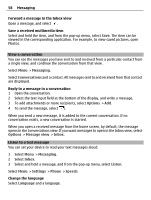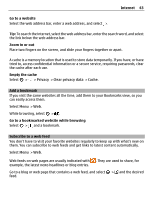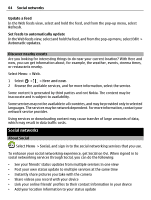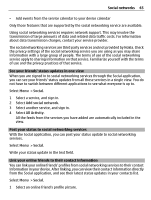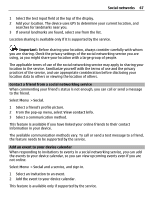Nokia E7-00 User Guide - Page 62
Open mail from the home screen, Internet, About the web browser, Browse the web, Applications, Options
 |
View all Nokia E7-00 manuals
Add to My Manuals
Save this manual to your list of manuals |
Page 62 highlights
62 Internet Select Menu > Applications > Mail, and open the meeting request. Select (Accept), (Decline), or (Tentative). Check your availability Select Options > View calendar. To edit, send, or forward an accepted meeting request, open the request in your calendar. The available options may vary. Open mail from the home screen You can have several mail widgets on the home screen, depending on your device. Each mail widget contains one mailbox. In the widget, you can see if you have received new mail and the number of unread mails. Add a mail widget to the home screen On the home screen, select New mailbox, and follow the instructions. Add another mail widget to the home screen Tap and hold the home screen, and select and the desired widget from the list. Open mail Select the mail widget. Internet About the web browser Select Menu > Web. Catch up on the news and visit your favorite websites. You can use your device web browser to view web pages on the internet. To browse the web, you must have an internet access point configured in your device and be connected to a network. Browse the web Select Menu > Web. Tip: If you do not have a flat-rate data plan from your service provider, to save data costs in your phone bill, you can use a Wi-Fi network to connect to the internet.