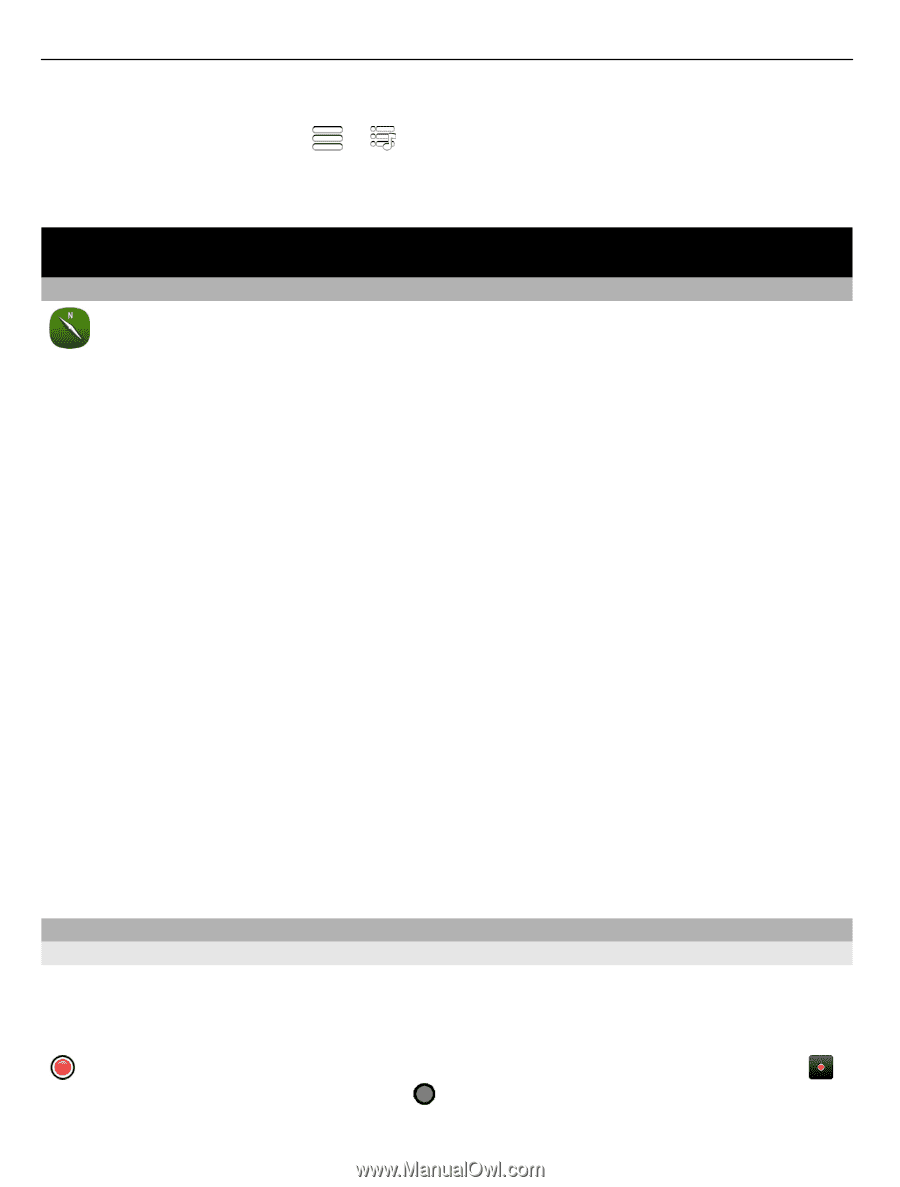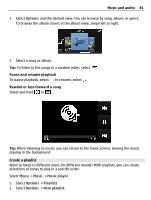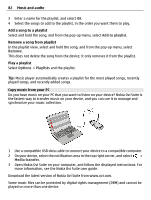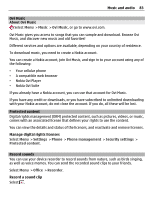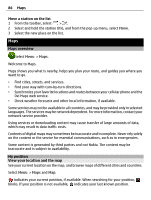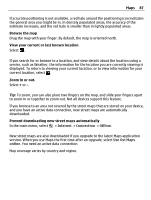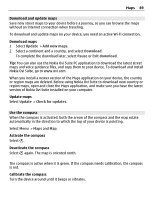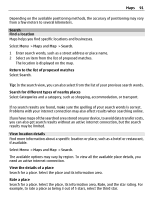Nokia E7-00 User Guide - Page 86
Maps, Maps overview, My position, View your location and the map, Move a station on the list - contact list not transferring
 |
View all Nokia E7-00 manuals
Add to My Manuals
Save this manual to your list of manuals |
Page 86 highlights
86 Maps Move a station on the list 1 From the toolbar, select > . 2 Select and hold the station title, and from the pop-up menu, select Move. 3 Select the new place on the list. Maps Maps overview Select Menu > Maps. Welcome to Maps. Maps shows you what is nearby, helps you plan your route, and guides you where you want to go. • Find cities, streets, and services. • Find your way with turn-by-turn directions. • Synchronize your favorite locations and routes between your cellular phone and the Ovi Maps web service. • Check weather forecasts and other local information, if available. Some services may not be available in all countries, and may be provided only in selected languages. The services may be network dependent. For more information, contact your network service provider. Using services or downloading content may cause transfer of large amounts of data, which may result in data traffic costs. Contents of digital maps may sometimes be inaccurate and incomplete. Never rely solely on the content or the service for essential communications, such as in emergencies. Some content is generated by third parties and not Nokia. The content may be inaccurate and is subject to availability. My position View your location and the map See your current location on the map, and browse maps of different cities and countries. Select Menu > Maps and Map. indicates your current position, if available. When searching for your position, blinks. If your position is not available, indicates your last known position.