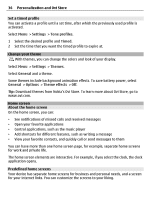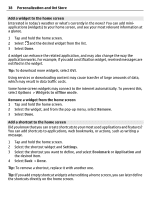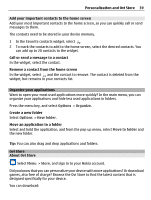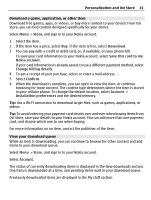Nokia E7-00 User Guide - Page 39
Add your important contacts to the home screen, Organize your applications, Ovi Store, About Ovi Store - specifications
 |
View all Nokia E7-00 manuals
Add to My Manuals
Save this manual to your list of manuals |
Page 39 highlights
Personalization and Ovi Store 39 Add your important contacts to the home screen Add your most important contacts to the home screen, so you can quickly call or send messages to them. The contacts need to be stored in your device memory. 1 In the Favorite contacts widget, select . 2 To mark the contacts to add to the home screen, select the desired contacts. You can add up to 20 contacts to the widget. Call or send a message to a contact In the widget, select the contact. Remove a contact from the home screen In the widget, select and the contact to remove. The contact is deleted from the widget, but remains in your contacts list. Organize your applications Want to open your most used applications more quickly? In the main menu, you can organize your applications and hide less used applications in folders. Press the menu key, and select Options > Organize. Create a new folder Select Options > New folder. Move an application to a folder Select and hold the application, and from the pop-up menu, select Move to folder and the new folder. Tip: You can also drag and drop applications and folders. Ovi Store About Ovi Store Select Menu > Store, and sign in to your Nokia account. Did you know that you can personalize your device with more applications? Or download games, also free of charge? Browse the Ovi Store to find the latest content that is designed specifically for your device. You can download: