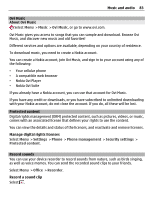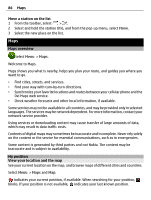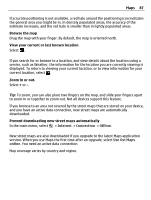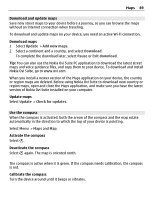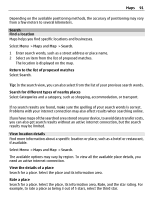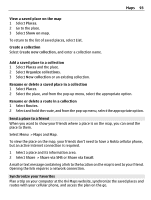Nokia E7-00 User Guide - Page 88
Map view, Change the look of the map, For a more realistic view, change the perspective of the map.
 |
View all Nokia E7-00 manuals
Add to My Manuals
Save this manual to your list of manuals |
Page 88 highlights
88 Maps Map view 1 Selected location 2 Indicator area 3 Point of interest (for example, a railroad station or a museum) 4 Information area 5 Compass Change the look of the map View the map in different modes, to easily identify where you are. Select Menu > Maps and Map. Select and from the following: Map view - In the standard map view, details such as location names or highway numbers are easy to read. Satellite view - For a detailed view, use satellite images. Terrain view - View at a glance the ground type, for example, when you are traveling off-road. 3D view - For a more realistic view, change the perspective of the map. Landmarks - Display prominent buildings and attractions on the map. Night mode - Dim the colors of the map. When traveling at night, the map is easier to read in this mode. Transit lines - View selected public transportation services, such as metro and trolley routes. The available options and features may vary by region. The unavailable options are dimmed.