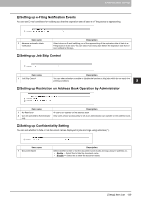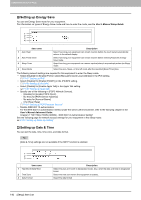Oki MC780f MC770/780 User Guide - Top Access - Page 137
[Setup] Item List, General settings
 |
View all Oki MC780f manuals
Add to My Manuals
Save this manual to your list of manuals |
Page 137 highlights
8 [Administration] Tab Page [Setup] Item List Users who are granted administrator privileges in access policy mode can access the [Setup] menu from the [Administration] tab. See the following pages for how to access it: P.22 "Access Policy Mode". P.136 "General settings" P.143 "Network settings" P.183 "Copier settings" P.186 "Fax settings" P.189 "Save as File settings" P.198 "Email settings" P.200 "InternetFax settings" P.201 "Printer/e-Filing settings" P.202 "Printer settings" P.206 "Print Service settings" P.210 "ICC Profile settings" P.212 "Print Data Converter settings" P.213 "Embedded Web Browser settings" P.215 "Off Device Customization Architecture settings" P.216 "Version" „ General settings You can configure the general settings such as device information, energy save, date and time, and web general setting. The [General] submenu can be accessed from the [Setup] menu on the [Administration] tab. See the following pages for how to access it and information on the [Setup] menu: P.22 "Access Policy Mode" P.136 "[Setup] Item List" P.137 "Setting up Device Information" P.138 "Setting up Functions" P.138 "Long File Name Setting" P.139 "Setting up e-Filing Notification Events" P.139 "Setting up Job Skip Control" P.139 "Setting up Restriction on Address Book Operation by Administrator" P.139 "Setting up Confidentiality Setting" P.140 "Setting up Energy Save" P.140 "Setting up Date & Time" P.141 "Setting up SNTP Service" P.141 "Setting up Daylight Savings Time Setting" P.142 "Setting up WEB General Setting" 136 [Setup] Item List