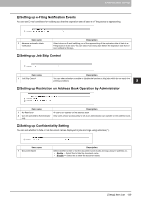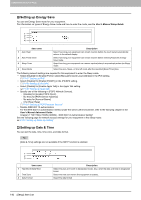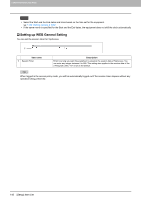Oki MC780f MC770/780 User Guide - Top Access - Page 138
Setting up Device Information, Administration] Tab
 |
View all Oki MC780f manuals
Add to My Manuals
Save this manual to your list of manuals |
Page 138 highlights
8.[Administration] Tab Page ‰ Setting up Device Information You can set the device information displayed in the [Device] tab page. 8 [Administration] Tab Page 1 2 3 4 5 6 7 8 9 10 11 12 Item name 1 Name 2 Copier Model 3 Serial Number 4 MAC Address 5 Save as File & e-Filing Space Available 6 Fax Space Available 7 Data Cloning Function 8 USB Direct Print 9 Location 10 Contact Information 11 Service Phone Number 12 Administrative Message Description Displays the device name of your equipment. Displays the model name of your equipment. Displays the serial number of your equipment. Displays the MAC address of your equipment. Displays the available space for save as file and e-Filing on your equipment. Displays the available space for fax transmission and reception for your equipment. Enable this item when migrating settings on your equipment on to another device. Select whether the USB Direct Print function is enabled or disabled. Enter the installed location of your equipment. This is displayed in the [Device] tab page that appears first when accessing the TopAccess website for users. Enter the name of the person who is responsible for this equipment. This is displayed in the [Device] tab page that appears first when accessing the TopAccess website for users. Enter the telephone number of the person who is responsible for servicing this equipment. This is displayed in the [Device] tab page that appears first when accessing the TopAccess website for users. Enter the message to the users about this equipment. This is displayed in the [Device] tab page that appears first when accessing the TopAccess website for users. [Setup] Item List 137