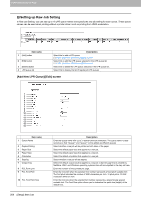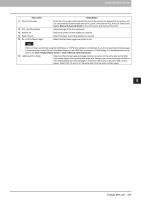Oki MC780f MC770/780 User Guide - Top Access - Page 203
Printer settings, Setting up General Setting, P.203 Setting up Default Raw Job Setting
 |
View all Oki MC780f manuals
Add to My Manuals
Save this manual to your list of manuals |
Page 203 highlights
8 [Administration] Tab Page „ Printer settings You can configure how the printer works and the printer options needed for the raw print jobs. The [Printer] submenu can be accessed from the [Setup] menu on the [Administration] tab. See the following pages for how to access it and information on the [Setup] menu: P.22 "Access Policy Mode" P.136 "[Setup] Item List" P.202 "Setting up General Setting" P.203 "Setting up Default Raw Job Setting" P.204 "Setting up Raw Job Setting" ‰ Setting up General Setting In General Setting, you can specify the printer related options. 1 2 3 4 Item name Description 1 Period of time to save Select how long the private, hold, and test print jobs are kept. You can select in the range Private,Hold,Proof and invalid Jobs from 1 to 12 hours, or from 1 to 30 days. Select [Indefinite] to retain all jobs in the queues until a user manually deletes them. [14 Days] is set as the default. 2 LTA4 Select whether to print a document intended for one paper size can be printed on paper of a different size. For example, you can print a document set up for Letter size on A4 paper. When disabled, this equipment will prompt users for the correct paper size. [Enable] is set as the default. 3 Wide A4 Mode (for PCL) Select whether the width of the printable area of copy paper is widened or not when you are printing a PCL print job on A4 paper. Select [Enable] to widen it for approx. 3.5 mm / 0.14 inch (when in a portrait direction) and approx. 1.5 mm / 0.06 inch (when in a landscape direction). Thus more data can be printed for each line. [Disable] is set as the default. 4 Restriction for Print Job Select whether or not to restrict printing certain print jobs. y None - Select this to print all data. y Only Private - Select this to print private print jobs only. y Only Hold - Select this to print hold print jobs only. y Only Private/Hold - Select this to print private and hold print jobs only. 202 [Setup] Item List