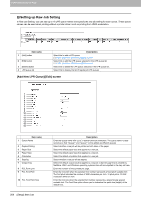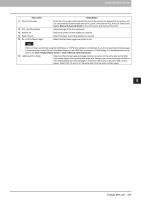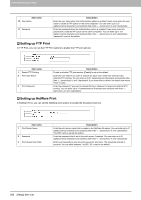Oki MC780f MC770/780 User Guide - Top Access - Page 204
Setting up Default Raw Job Setting, P.204 Setting up Raw Job Setting
 |
View all Oki MC780f manuals
Add to My Manuals
Save this manual to your list of manuals |
Page 204 highlights
8.[Administration] Tab Page 8 [Administration] Tab Page ‰ Setting up Default Raw Job Setting In Default Raw Job Setting, you can specify the default raw job setting, which applies to a raw job for which no queue name is specified or for which a specified queue name does not exist. You can also add LPR queue names and specify the raw job setting for each queue. P.204 "Setting up Raw Job Setting" 1 2 3 4 5 6 7 8 9 10 11 12 13 14 15 Item name 1 Raw Jobs - Duplex Printing 2 Raw Jobs - Default Paper Size 3 Raw Jobs - Default Paper Type 4 Raw Jobs - Default Orientation 5 Raw Jobs - Default Stapling 6 Raw Jobs - Default Output Tray 7 PCL Form Line 8 PCL Font Pitch 9 PCL Font Point Size 10 PCL Font Number 11 PCL Line Termination 12 Symbol set 13 Paper Source 14 Do not Print Blank Pages Description Select whether a raw job will be printed on both sides of the paper. Select the default paper size that applies to a raw job. Select the default paper type that applies to a raw job. Select the default orientation that applies to a raw job. Select whether a raw job will be stapled. Select the default output tray that applies to a raw job. A banner page that is created by NetWare, UNIX, and Windows operating systems also will be outputted to the tray set here. Enter the number of lines printed per page. Enter the font pitch when the selected font number represents a fixed pitch scalable font. The font pitch indicates the number of ANK characters per inch. 10 pitch prints 10 ANK characters within an inch. Enter the font size when the selected font number represents a proportionally spaced scalable font. The Font Size option allows you to determine the point size (height) of the default font. Enter the font number of the internal PCL font to be used as the default font for printing. You can check the font numbers and internal PCL fonts in the Internal PCL Font List. Refer to the User's Manual Advanced Guide for the font number and internal PCL fonts. Select the type of the line termination. Select the symbol set that applies to a raw job. Select the paper source that applies to a raw job. Select whether blank pages are printed or not. When printing is performed using the UNIX filters or CUPS, this setting is not reflected. If you do not want to print blank pages in these printings, enable [Do not Print Blank Pages] in the UNIX filter command or CUPS setting. For the setting instructions, refer to the User's Manual Basic Guide or User's Manual Advanced Guide. 15 Letterhead Print Mode Select whether the last page (odd page number) is printed on the same side as the other odd-number pages when printing both sides of a Raw print job whose total page number is odd. Select [ON] to print the last page on the same side (back) as the other odd-number pages. Select [OFF] to print it on the same side (front) as even-number pages. [Setup] Item List 203