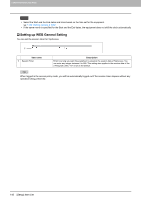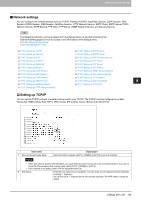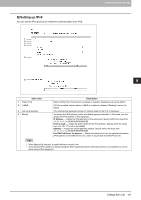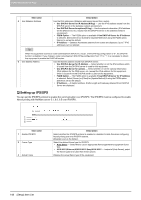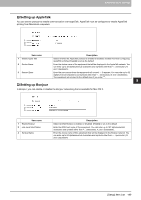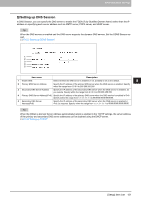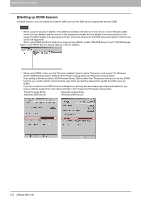Oki MC780f MC770/780 User Guide - Top Access - Page 148
Setting up IPv6, IP Address, Prefix Length, Gateway, Use DHCPv6 Server for options
 |
View all Oki MC780f manuals
Add to My Manuals
Save this manual to your list of manuals |
Page 148 highlights
8.[Administration] Tab Page ‰ Setting up IPv6 You can set the IPv6 protocol to enable the communication over IPv6. 1 2 3 4 5 8 [Administration] Tab Page 6 Item name 1 Enable IPv6 2 LLMNR 3 Link Local Address 4 Manual Description Select whether the IPv6 protocol is enabled or disabled. [Disable] is set as the default. If IPv6 is enabled, select whether LLMNR is enabled or disabled. [Disable] is set as the default. The automatically generated unique IP Address used for the IPv6 is displayed. You assign the IPv6 address, prefix and default gateway manually. In this mode, you can assign one IPv6 address to this equipment. IP Address - Assign the IPv6 address for this equipment. Specify within the range from 1:1:1:1:1:1:1:1 to ffff:ffff:ffff:ffff:ffff:ffff:ffff:ffff. Prefix Length - Assign the prefix length for the IPv6 address. Specify within the range from 0 to 128. "0" is set as the default. Gateway - Assign the default gateway address. Specify within the range from 1:1:1:1:1:1:1:1 to ffff:ffff:ffff:ffff:ffff:ffff:ffff:ffff. Use DHCPv6 Server for options - Select this check box to use the optional information (IPv6 address for the DNS server, etc.) which is issued from the DHCPv6 server. y When [Manual] is selected, a stateful address cannot be set. y If the selected IPv6 address is already assigned, DAD (Duplicate Address Detection) detects it and notifies you on the touch panel of this equipment. [Setup] Item List 147