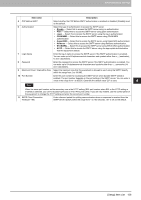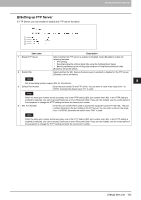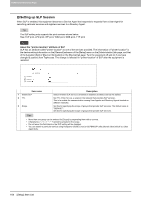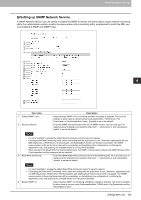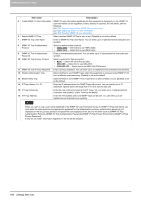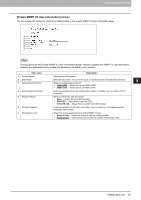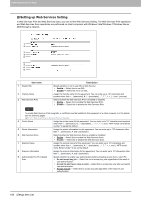Oki MC780f MC770/780 User Guide - Top Access - Page 164
Setting up FTP Server, In FTP Server, you can enable or disable the FTP server functions.
 |
View all Oki MC780f manuals
Add to My Manuals
Save this manual to your list of manuals |
Page 164 highlights
8.[Administration] Tab Page ‰ Setting up FTP Server In FTP Server, you can enable or disable the FTP server functions. 8 [Administration] Tab Page 1 2 3 4 Item name 1 Enable FTP Server 2 Enable SSL Description Select whether the FTP server is enabled or disabled. Select [Enable] to enable the following functions. y FTP printing y Reading/writing the address book data using the Address Book Viewer y Backing up/Restoring the e-Filing data using the e-Filing Backup/Restore Utility [Enable] is set as the default. Select whether the SSL (Secure Sockets Layer) is enabled or disabled for the FTP server. [Disable] is set as the default. Not all operating systems support SSL for all protocols. 3 Default Port Number Enter the port number for the FTP server. You can enter a value in the range from 1 to 65535. Generally the default value "21" is used. When the same port number as the secondary one in the HTTP setting (SSL port number when SSL in the HTTP setting is enabled) is selected, you cannot access TopAccess or the e-Filing web utility. If you set it by mistake, use the control panel of the equipment to change the HTTP setting and enter the correct port number. 4 SSL Port Number Enter the port number that is used to access this equipment using FTP with SSL. The port number depends on the port setting in the FTP server. You can enter a value in the range from 1 to 65535. Generally the default value "990" is used. When the same port number as the secondary one in the HTTP setting (SSL port number when SSL in the HTTP setting is enabled) is selected, you cannot access TopAccess or the e-Filing web utility. If you set it by mistake, use the control panel of the equipment to change the HTTP setting and enter the correct port number. [Setup] Item List 163