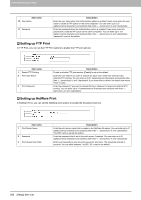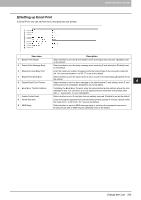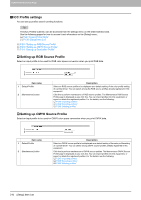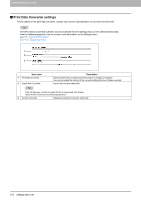Oki MC780f MC770/780 User Guide - Top Access - Page 214
Embedded Web Browser settings, Setting up Home Setting, Setting up Proxy Setting
 |
View all Oki MC780f manuals
Add to My Manuals
Save this manual to your list of manuals |
Page 214 highlights
8.[Administration] Tab Page 8 [Administration] Tab Page „ Embedded Web Browser settings You can set the EWB (Embedded Web Browser) function to display a web page on the touch panel. The [EWB] submenu can be accessed from the [Setup] menu on the [Administration] tab. See the following pages for how to access it and information on the [Setup] menu: P.22 "Access Policy Mode" P.136 "[Setup] Item List" The External Interface Enabler is required to use the EWB (Embedded Web Browser) function. P.213 "Setting up Home Page Setting" P.213 "Setting up Proxy Setting" P.214 "Setting up Server Registration Setting" P.214 "Setting up URL List for Menu Screen and Hard Button" P.214 "[Add New URL] screen" ‰ Setting up Home Page Setting You can specify the home page for the EWB function. 1 Item name 1 Home Page Enter the URL of the home page. Description ‰ Setting up Proxy Setting You can set the proxy for the EWB function. 1 2 3 4 5 Item name Description 1 Host Name Enter the host name of the proxy server. 2 Port Number Enter the port number of the proxy server. 3 Exception URL Enter URLs which do not use the proxy server delimited with a semicolon (;). 4 Use automatic configuration script Enable or disable the automatic configuration script. 5 URL Specify the location of the PAC file by URL for the automatic configuration script. Note the following points for the PAC file. y Be sure to enter the protocol. y Do not use functions. [Setup] Item List 213