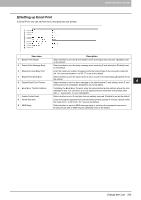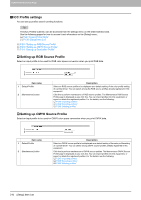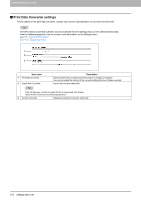Oki MC780f MC770/780 User Guide - Top Access - Page 215
Setting up Server Registration Setting, Setting up URL List for Menu Screen and Hard Button
 |
View all Oki MC780f manuals
Add to My Manuals
Save this manual to your list of manuals |
Page 215 highlights
8 [Administration] Tab Page ‰ Setting up Server Registration Setting You can register the address of the server used for the EWB function. 1 2 3 4 Item name 1 [Add] button 2 Entry column 3 [Delete] button 4 Server Address list Description Registers the server address entered in the entry column into the list. Enter the server address. Deletes the selected server address from the list. Lists the registered server addresses. ‰ Setting up URL List for Menu Screen and Hard Button You can register URLs to be displayed in the menu screen on the control panel and the hard buttons that start the EWB function. 1 2 3 Item name 1 [Add] button 2 [Delete] button 3 URL list Description Registers a URL to be displayed on the control panel and a hard button that starts the EWB function. P.214 "[Add New URL] screen" Deletes the URL and the hard button for the EWB function that you have selected from the URL list (the menu screen and the hard button assignment). Lists URLs which are displayed on the control panel and the names of the hard buttons that start the EWB function. ‰ [Add New URL] screen 1 2 3 4 5 Item name 1 [Save] button 2 [Cancel] button 3 URL Name 4 URL 5 Assignment for Hard Button Description Registers the entered URL name and URL. Cancels adding a URL. Enter the URL name to be registered. Enter the URL to be registered. Select a hard button on the control panel that starts the EWB function. 214 [Setup] Item List