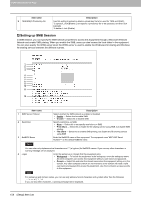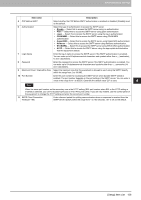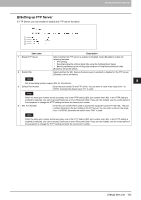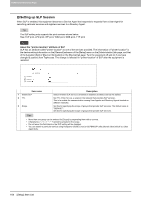Oki MC780f MC770/780 User Guide - Top Access - Page 160
Disable, Plain, Login, CRAM-MD5, Digest-MD5, Kerberos, NTLMIWA, Maximum Email / InternetFax Size
 |
View all Oki MC780f manuals
Add to My Manuals
Save this manual to your list of manuals |
Page 160 highlights
8.[Administration] Tab Page 8 [Administration] Tab Page Item name 5 POP Before SMTP 6 Authentication 7 Login Name 8 Password 9 Maximum Email / InternetFax Size 10 Port Number Description Select whether the POP Before SMTP authentication is enabled or disabled. [Disable] is set as the default. Select the type of authentication to access the SMTP server. y Disable - Select this to access the SMTP server using no authentication. y Plain - Select this to access the SMTP server using plain authentication. y Login - Select this to access the SMTP server using the log-in authentication. y CRAM-MD5 - Select this to access the SMTP server using CRAM-MD5 authentication. y Digest-MD5 - Select this to access the SMTP server using Digest-MD5 authentication. y Kerberos - Select this to access the SMTP server using Kerberos authentication. y NTLM(IWA) - Select this to access the SMTP server using NTLM (IWA) authentication. y AUTO - Select this to access the SMTP server using the appropriate authentication that this equipment detects. Enter the log-in name to access the SMTP server if the SMTP authentication is enabled. You can enter up to 64 alphanumerical characters and symbols other than =, ; (semicolon), #, and \ (backslash). Enter the password to access the SMTP server if the SMTP authentication is enabled. You can enter up to 64 alphanumerical characters and symbols other than =, ; (semicolon), #, and \ (backslash). Select the maximum size that this equipment is allowed to send using the SMTP. Specify within the range from 2 to 100 MB. Enter the port number for accessing the SMTP server when [Enable SMTP Client] is enabled. The port number depends on the port setting in the SMTP server. You can enter a value in the range from 1 to 65535. Generally the default value "25" is used. When the same port number as the secondary one in the HTTP setting (SSL port number when SSL in the HTTP setting is enabled) is selected, you cannot access TopAccess or the e-Filing web utility. If you set it by mistake, use the control panel of the equipment to change the HTTP setting and enter the correct port number. 11 SMTP Client Connection Timeout(1-180) Enter a timeout period for quitting communication when no response is received from the SMTP server. Specify within the range from 1 to 180 seconds. "30" is set as the default. [Setup] Item List 159