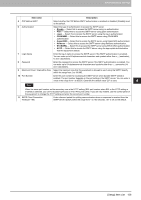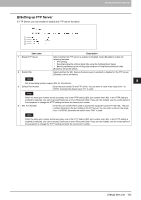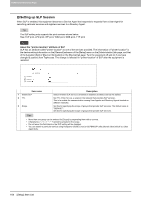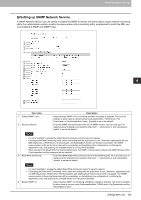Oki MC780f MC770/780 User Guide - Top Access - Page 161
Setting up SMTP Server, In SMTP Server
 |
View all Oki MC780f manuals
Add to My Manuals
Save this manual to your list of manuals |
Page 161 highlights
8 [Administration] Tab Page ‰ Setting up SMTP Server In SMTP Server, you can enable or disable SMTP transmission for receiving the Internet Fax and E-mails. This function is usually set when you want to enable the Offramp Gateway feature. 1 2 3 4 5 6 Item name 1 Enable SMTP Server 2 Port Number Description Select whether this equipment works as an SMTP server or not. This must be enabled when you use the Offramp Gateway feature. When this is enabled, this equipment can receive Internet Faxes or E-mails that are forwarded through the SMTP to the domain of this equipment. [Enable] is set as the default. Enter the port number to transmit an Internet Faxes or E-mails. Generally "25" is used. When the same port number as the secondary one in the HTTP setting (SSL port number when SSL in the HTTP setting is enabled) is selected, you cannot access TopAccess or the e-Filing web utility. If you make a mistake, use the control panel of the equipment to change the HTTP setting and enter the correct port number. 3 Email Address Enter the E-mail address of this equipment. When this equipment works as an SMTP server, it can receive all Internet Faxes and E-mails that contain its domain name. If the E-mail address of the received document matches the address you set here, this equipment prints it. You can enter up to 70 alphanumerical characters and symbols other than =, ; (semicolon), #, and \ (backslash). 4 Enable OffRamp Gateway Select whether the OffRamp Gateway transmission is enabled or disabled. [Disable] is set as the default. 5 OffRamp Security Select whether the Offramp Security is enabled or disabled. When this is enabled, this equipment cancels the offramp gateway transmissions that are forwarding to the fax numbers not registered in the Address Book of this equipment. This can prevent the unauthorized offramp gateway transmission. [Enable] is set as the default. 6 OffRamp Print Select whether this equipment should print documents sent using the offramp gateway transmission. When this is enabled, this equipment automatically prints documents sent using offramp gateway transmission, so that they can be confirmed. [Enable] is set as the default. 160 [Setup] Item List