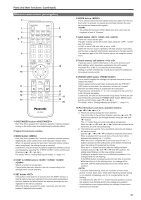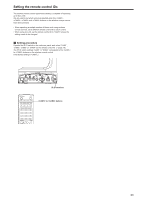Panasonic AW-HE130 Operating Instructions - Page 26
Selecting the units, When performing operations from a wireless, remote control
 |
View all Panasonic AW-HE130 manuals
Add to My Manuals
Save this manual to your list of manuals |
Page 26 highlights
Selecting the units Up to four units can be operated using one wireless remote control. Up to five units can be operated using one controller. Select the unit (or units) to be operated from the wireless remote control or controller. Even when using only one unit, it must still be selected. When performing operations from a wireless remote control To select the unit using the wireless remote control, the IR ID switches on the unit's back panel must be set. For details of the IR ID switch settings, refer to pages @@, page @@. 1. Press the , , , or button. The unit's status display lamp blinks green when a signal matched by the remote control ID has been received, and it blinks orange when a signal that is not matched by the remote control ID has been received. When performing operations from a controller When using a AW-RP50, AW-RP120, or AK-HRP200 Refer to the operating instructions for the controller. 26