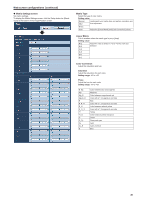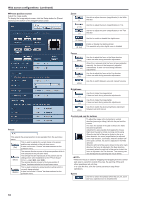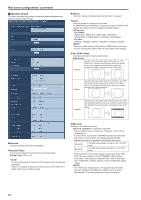Panasonic AW-HE130 Operating Instructions - Page 80
Flesh Tone Noise SUP, V Detail Level
 |
View all Panasonic AW-HE130 manuals
Add to My Manuals
Save this manual to your list of manuals |
Page 80 highlights
Web screen configurations (continued) Pedestal This item is used to adjust the black level (adjust the pedestal). These parts become darker when a negative setting is selected and, conversely, lighter when a positive setting is selected. Setting range: -150 to +150 R Pedestal This enables the R pedestal to be adjusted. The same R pedestal setting is used for all the scenes. Setting range: -100 to +100 B Pedestal This enables the B pedestal to be adjusted. The same B pedestal setting is used for all the scenes. Setting range: -100 to +100 Detail Turn outline (i.e., image sharpness) adjustment on/off. Setting value: Off Do not adjust outlines in the image. On Sharpen the outlines in the image. Master Detail Perform outline (i.e., image sharpness) adjustment. Higher values result in increased sharpness in outlines. Setting range: 0 to 62 V Detail Level This is selected to adjust the vertical detail compensation level when "High" has been selected as the "Detail" setting. Setting range: -7 to +7 Detail Band This is selected to set the boost frequency for Detail. Setting range: -7(Low frequency) to +7 (High frequency) Higher frequencies result in a more detailed effect applied to the subject. Noise Suppress This is selected to reduce the screen noise which is generated by the detail effect. The higher the settings, the more the noise is reduced. Setting range: 0 to 60 Flesh Tone Noise SUP This function is selected to make the skin of the subjects to be shot appear to be smoother and more attractive. When "High" is selected, the effect is enhanced. Setting range: 0 to 31 Gamma Type Select the type of gamma curve. Setting value: HD HD (High Definition) video gamma characteristic. SD Gain in darks areas is higher than in HD gamma. FILMLIKE1 Characteristic capable of reproducing better gradation in highlights than HD gamma. FILMLIKE2 Characteristic capable of reproducing better gradation in highlights than [FILMLIKE1]. FILMLIKE3 Characteristic capable of reproducing better gradation in highlights than [FILMLIKE2]. Gamma Adjust the gamma correction level. Specifying a lower value results in a subdued image. The gamma curve for low-brightness areas will be gentler, and contrast will be sharper. Specifying larger values results in an expanded gradient for dark areas and produces brighter images. The gamma curve for lowbrightness areas will be steeper, and contrast will be softer. Setting range: 0.30 to 0.75 DRS Set the DRS function which performs correction when video with high light/dark contrast is displayed. You can select from a [Low], [Mid], or [High] effect level. Depending on the scene, noise may worsen. Setting value: Off Turn the DRS function off. Low Set the DRS function effect level to low. Mid Set the DRS function effect level to medium. High Set the DRS function effect level to high. • When DRS is enabled, knee settings (Knee Mode, Knee Point, Knee Slope) and Gamma Type and Gamma settings are disabled. Knee Mode Set the operating mode for gradation compression (knee). Setting value: Off Turn the knee function off. Auto Enable the knee function, and set the knee point and knee slope automatically. Manual Enable the knee function, and set the knee point and knee slope manually. Knee Point Set the compression level (knee point) position for high-brightness video signals. This is only enabled when [Knee Mode] is set to [Manual]. Setting range: 70.0% to 107.0% Knee Slope Set the knee slope. This is only enabled when [Knee Mode] is set to [Manual]. Setting range: 0 to 99 • When [DRS] is enabled, the knee setting is disabled. White Clip Turn the white clip function off/on. Setting value: Off Turn the white clip function off. On Turn the white clip function on. White Clip Level Set the white clip level. This is only enabled when [White Clip] is set to [On]. Setting range: 90% to 109% • When [Knee Mode] is set to [Auto] and the white clip value is changed, the knee value will also change. DNR Set the digital noise reduction level for outputting bright, clear images without noise, even at night and low-light conditions. Selecting [Low] or [High] removes noise. However, image lag may increase. Setting value: Off Turn the DNR function off. Low Turn the DNR function on (low). High Turn the DNR function on (high). 80