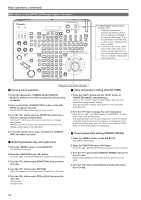Panasonic AW-HE130 Operating Instructions - Page 46
HE130, Remarks, Control/display component, Label
 |
View all Panasonic AW-HE130 manuals
Add to My Manuals
Save this manual to your list of manuals |
Page 46 highlights
Basic operations (continued) Control/display component 42 Rotary selection switch 43 Red/green tally display, call switch 44 Alarm display 45 Optical alarm display 46 Iris / master pedestal lock 47 Iris lever 48 Master pedestal volume 49 Preview switch 50 Feder full switch 51 Auto iris switch 52 Iris close switch 53 Sense volume 54 Coarse volume 55 Lens extender display 56 Digital extender display 57 SD card access display 63 Zoom 64 Focus Label SELECT TALLY/CALL ALARM OPT IRIS/M.PED LOCK IRIS (↑↓) M.PED (← →) PUSH PREVIEW FEDER FULL AUTO CLOSE SENSE COARSE EXT D.EXT SD CARD HE130 Supported Supported with some restrictions ― ― Supported Supported with some restrictions Supported ― ― Supported ― Supported with some restrictions Supported Supported Supported Remarks Only enabled during MENU ON. When ZOOM is selected, FOCUS adjustment is possible on the selection dial. When FOCUS is selected, ZOOM adjustment is possible on the selection dial. CALL is disabled. The IRIS value cannot be displayed for 7SEG. Used for ZOOM/FOCUS SPEED adjustment. When ZOOM is selected, FOCUS adjustment is possible on the selection dial. When ZOOM is selected, FOCUS adjustment is possible on the selection dial. 46