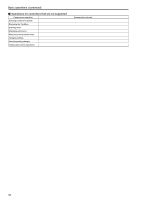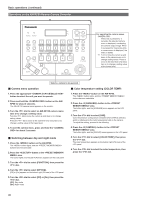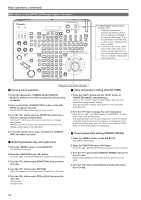Panasonic AW-HE130 Operating Instructions - Page 43
FREEZE DURING, Basic operations continued, Freezing images during preset playback
 |
View all Panasonic AW-HE130 manuals
Add to My Manuals
Save this manual to your list of manuals |
Page 43 highlights
Basic operations (continued) „„Freezing images during preset playback (FREEZE DURING) 1. Press the button on the AW-RP120. The button lights. 2. Press the FUNCTION menu button. The button lights, and the [OPTION] menu appears on the LCD panel. 3. Turn the dial to select [FREEZE DURING], then press the dial. [Off] or [On] appears on the bottom right (F2 area) of the LCD panel. 4. Turn the dial to select [Off] or [On], then press the dial. [Off]: Do not freeze the current preset playback images. [On]: Freeze the current preset playback images. „„Optical image stabilization settings (OIS) 1. Press the button on the AW-RP120. The button lights. 2. Press the FUNCTION menu button. The [OPTION] menu appears on the LCD panel. 3. Turn the dial to select [OIS], then press the dial. [Off] or [On] appears on the bottom right (F2 area) of the LCD panel. 4. Turn the dial to select [Off] or [On], then press the dial. [Off]: Turn optical image stabilization off. [On]: Turn optical image stabilization on. „„Assigning [FREEZE DURING] and [COLOR TEMP] to the buttons You can assign the on/off functions for freezing images during preset playback (FREEZE DURING) and color temperature settings (COLOR TEMP) to the buttons. 1. Press the button on the AW-RP120. The button lights. 2. Press the FUNCTION menu button. The button lights, and the [USER1] menu appears on the LCD panel. 3. Turn the dial to select [USER1] to [USER8], then press the dial. The functions that can be assigned to the button appear on the bottom right (F2 area) of the LCD panel. 4. Turn the dial to select [FREEZE DURING] or [COLOR TEMP], then press the dial. [FREEZE DURING]: Function that freezes the current preset playback images. [COLOR TEMP]: Color temperature settings 43