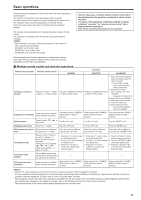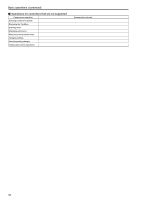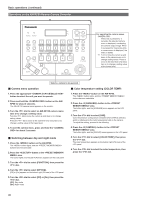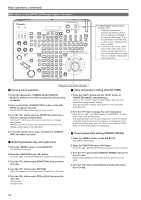Panasonic AW-HE130 Operating Instructions - Page 39
When performing the operations using the wireless remote control, Basic operations continued
 |
View all Panasonic AW-HE130 manuals
Add to My Manuals
Save this manual to your list of manuals |
Page 39 highlights
Basic operations (continued) When performing the operations using the wireless remote control 1. Press the [CAM1], [CAM2], [CAM3] or [CAM4] button to select the unit which is to be operated. 2. Press and hold the button for about 2 seconds. The Top Menu is displayed. 3. Press the or button to bring the cursor to the item to be selected. Each time the or button is pressed, the cursor moves. The cursor can be moved in the same way using the or buttons. 4. Press the button. The sub‑menu of the selected item is displayed. (Some sub‑menu items have a sub‑menu of their own.) 5. Press the or button to bring the cursor to the item to be set. Each time the or button is pressed, the cursor moves. The cursor can be moved in the same way using the or button. With the cursor at the "Return" position, press the button to return to the previous menu. 6. Press the button. The value of the item to be set starts blinking. 7. Press the or button to change the setting. The setting can be changed in the same way using the or button. 8. Press the button. The value of the item to be set is entered, and it stops blinking. 9. After the setting has been completed, press the [MENU] button for 2 seconds. The camera menu display is exited. 39