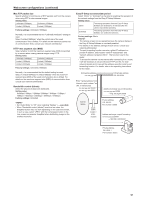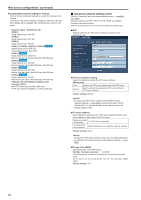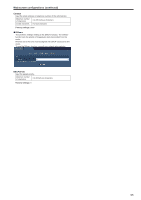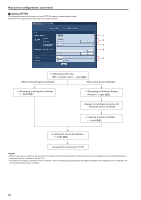Panasonic AW-HE130 Operating Instructions - Page 96
Setting HTTPS, Accessing the Camera by HTTPS
 |
View all Panasonic AW-HE130 manuals
Add to My Manuals
Save this manual to your list of manuals |
Page 96 highlights
Web screen configurations (continued) „„Setting HTTPS This encrypts access to the camera and sets HTTPS to improve communication safety. Setting HTTPS is performed by following the procedures below. 1 2 3 4 5 1. Generating a CRT key (SSL encryption key) (→ page @@) When using self-signed certificates When using server certificates 2. Generating a self-signed certificate (→ page @@) 3. Generating a Certificate Signing Request (→ page @@) Request to Certificate Authority (CA) - Generate Server Certificate 4. Installing a Server Certificate (→ page @@) 5. Setting the Connection Method (→ page @@) Accessing the Camera by HTTPS • When using a server certificate, the process from applying to the Certificate Authority (CA) to issuing a server certificate must be performed between customers and the Certificate Authority (CA). • Use either a self-signed certificate or server certificate. When simultaneously generating a self-signed certificate and installing a server certificate, this unit will prioritize the server certificate. 96