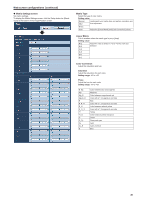Panasonic AW-HE130 Operating Instructions - Page 76
Multicast address, Multicast port, Multicast TTL/HOP Limit, Audio reception, Audio encoding format
 |
View all Panasonic AW-HE130 manuals
Add to My Manuals
Save this manual to your list of manuals |
Page 76 highlights
Web screen configurations (continued) Multicast address*2 Enter the multicast IP address. Images and audio will be sent to the specified IP address. Usable values: IPv4: 224.0.0.0 to 239.255.255.255 IPv6: Multicast address starting with FF. Factory settings: H.264(1): 239.192.0.20 H.264(2): 239.192.0.21 H.264(3): 239.192.0.22 H.264(4): 239.192.0.23 • Verify usable multicast IP addresses before entering this setting. Multicast port*2 Enter the multicast port number (used when sending images from the unit). Usable port number range: 1024 to 50000 • Only even numbers can be specified. • The port number cannot be set to 10670. Factory settings: 37004 • When sending audio from the unit, a port number with "1000" added to the multicast port number will be used. Multicast TTL/HOP Limit*2 Enter the TTL/HOPLimit value for multicast. Usable values: 1 to 254 Factory settings: 16 • When transmitting H.264 images via the Internet, transmitted images may not appear depending on proxy server settings, firewall settings, etc. In such cases, consult your network administrator. • When displaying multicast images on a computer with multiple LAN cards installed, disable the LAN cards that are not used for reception. „„Audio Configure audio settings. • Images and audio are not synchronized. Therefore, there may images and audio may be slightly out of sync. • The audio may skip depending on the network environment. Audio reception Set the communication mode used to transmit audio data between the unit and the computer. Setting value: Off Do not transmit audio data between the unit and the computer. All settings and controls related to audio will be disabled. On The computer receives audio data from the unit. This allows images to be viewed on the computer with audio. Images and audio are not synchronized. Factory settings: Off Audio encoding format Select the compression format of the receiver. Currently, only AAC-LC (High quality) can be selected. Factory settings: AAC-LC (High quality) Audio bit rate Set the bit rate for transmitting audio. Setting value: 64kbps / 96kbps / 128kbps Factory settings: 128kbps Mic input volume Set the volume of the audio from the unit when listening to it on the computer. Setting value: Mic High Set the volume to high. Use this when audio is input to the camera via a microphone. Mic Middle Set the volume to medium. Use this when audio is input to the camera via a microphone. Mic Low Set the volume to low. Use this when audio is input to the camera via a microphone. Line High Set the volume to high. Use this when audio is input to the camera via line input. Line Middle Set the volume to medium. Use this when audio is input to the camera via line input. Line Low Set the volume to low. Use this when audio is input to the camera via line input. Factory settings: Line Middle Mic input interval Currently, this setting is disabled. Plugin Power Turn plug-in power on/off. Off Set plug-in power to on. On Set plug-in power to off. • This is only enabled when [Mic input volume] is set to [Mic High], [Mic Middle], and [Mic Low]. 76