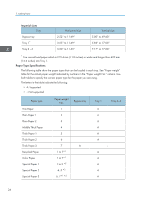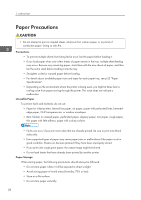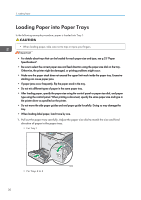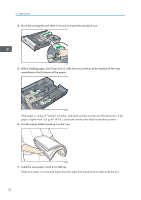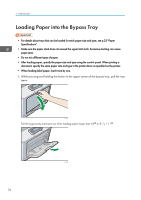Ricoh Aficio SP C730DN Manuals - Page 33
Pull the tray carefully until it stops, lift the front side of the tray, and then pull it out of
 |
View all Ricoh Aficio SP C730DN manuals
Add to My Manuals
Save this manual to your list of manuals |
Page 33 highlights
Loading Paper into Paper Trays CSJ252 2. Pull the tray carefully until it stops, lift the front side of the tray, and then pull it out of the printer. CSH054 Place the tray on a flat surface. 3. Pinch the clip on the side paper guide and slide it to match the paper size. CSJ119 31
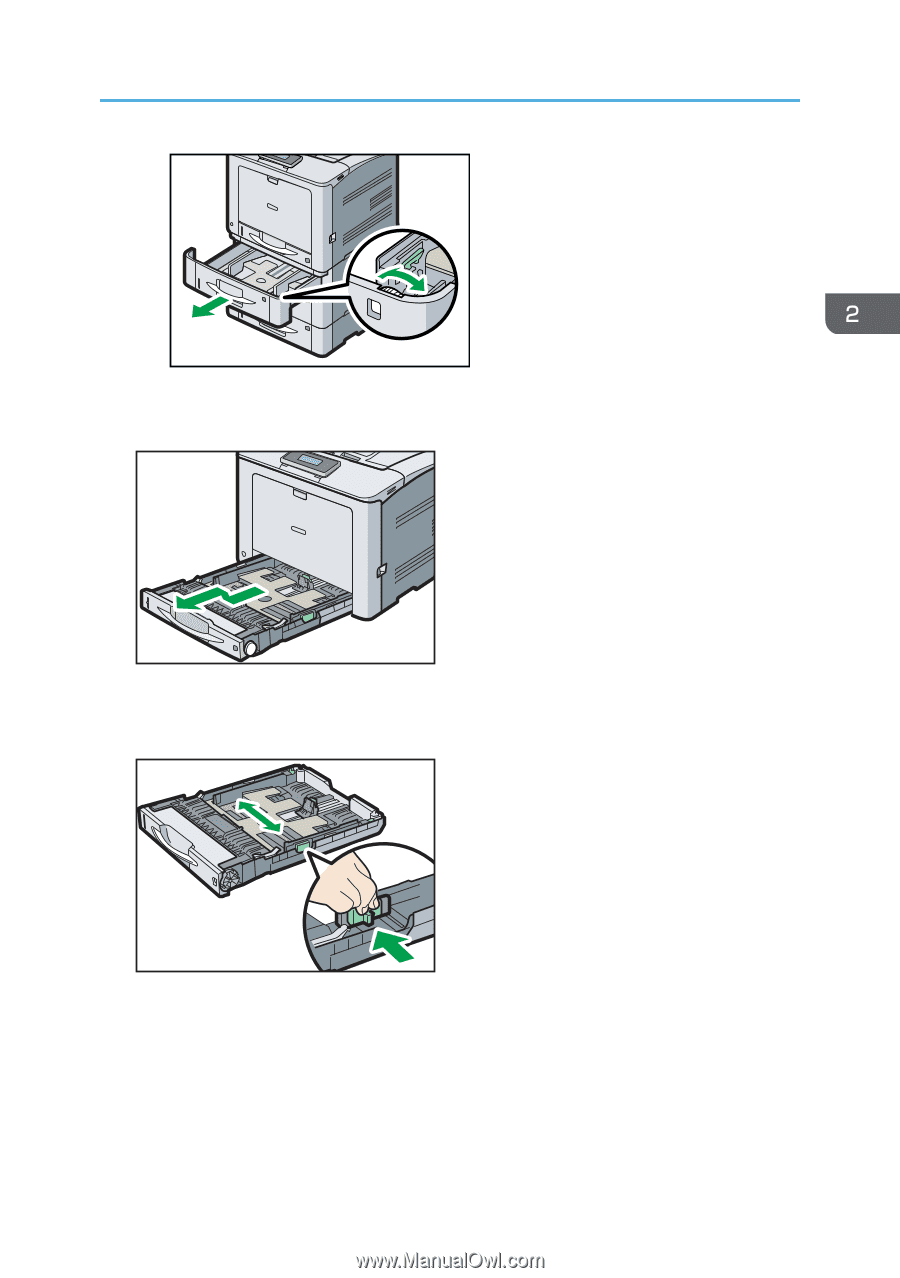
CSJ252
2.
Pull the tray carefully until it stops, lift the front side of the tray, and then pull it out of the
printer.
CSH054
Place the tray on a flat surface.
3.
Pinch the clip on the side paper guide and slide it to match the paper size.
CSJ119
Loading Paper into Paper Trays
31