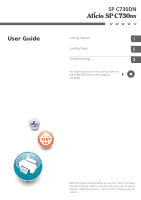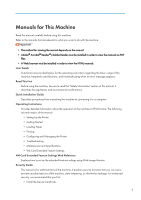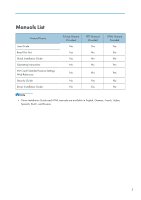When the Printed Color Changes
...................................................................................................................
49
Setting the Gradation Correction Value
....................................................................................................
49
Gradation Correction Sheet
.......................................................................................................................
50
Resetting the Gradation Correction Value to the Default Value
..............................................................
51
When the Printing Position Changes
...............................................................................................................
52
If USB Connection Fails
...................................................................................................................................
54
When Messages Are Displayed
.....................................................................................................................
55
Status Messages
..........................................................................................................................................
55
Alert Messages (Displayed on the Control Panel)
....................................................................................
56
Alert Messages (Printed on Error Logs and Reports)
................................................................................
62
Checking the Error Log
....................................................................................................................................
66
When You Cannot Print
...................................................................................................................................
67
When the Data In Indicator Does Not Light Up or Flash
..........................................................................
68
Other Printing Problems
...................................................................................................................................
69
When You Cannot Print Properly
................................................................................................................
69
Paper Misfeeds Occur Frequently
..............................................................................................................
72
The Printed Image Is Different from the Image on the Computer
.............................................................
73
When Printer Is Not Functioning Properly
..................................................................................................
75
Additional Troubleshooting
.........................................................................................................................
76
When PictBridge Printing Does Not Work
.....................................................................................................
79
Removing Jammed Paper
................................................................................................................................
80
Paper Misfeed Message (A)
.......................................................................................................................
80
Paper Misfeed Message (B)
.......................................................................................................................
85
Paper Misfeed Message (C)
.......................................................................................................................
86
Paper Misfeed Message (Y)
.......................................................................................................................
89
Paper Misfeed Message (Z)
.......................................................................................................................
91
Trademarks
.......................................................................................................................................................
94
2