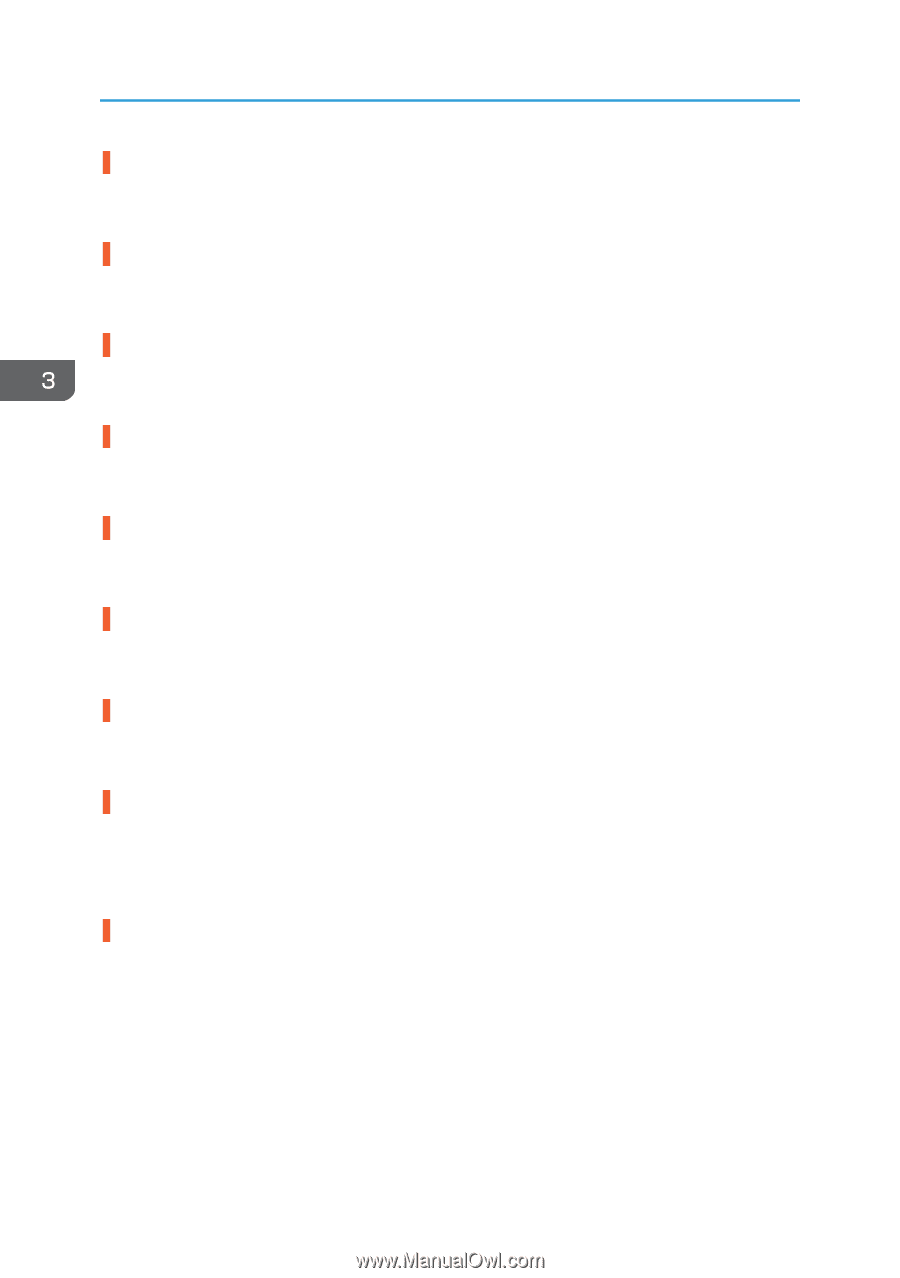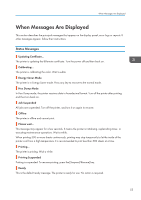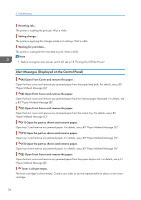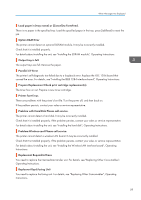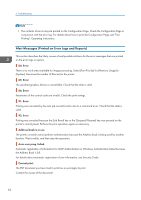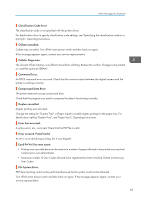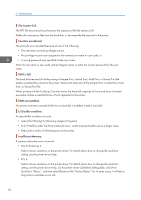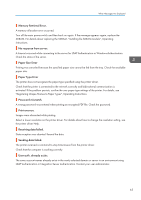Ricoh Aficio SP C730DN Manuals - Page 62
Set the Intermediate Transfer Unit correctly., Set the Fusing Unit correctly.
 |
View all Ricoh Aficio SP C730DN manuals
Add to My Manuals
Save this manual to your list of manuals |
Page 62 highlights
3. Troubleshooting Replacmnt Requird:PCU:Black You need to replace the black drum unit. For details, see "Replacing Other Consumables", Operating Instructions. Replacmnt Requird:PCU:Color You need to replace the color drum unit. For details, see "Replacing Other Consumables", Operating Instructions. Replcmnt Rqrd Soon:IntTrans You will need to replace the intermediate transfer unit soon. Contact your sales or service representative to obtain a new unit. Repl Requrd Soon:FusingUnit You will need to replace the fusing unit soon. Contact your sales or service representative to obtain a new unit. Rplcmnt Rqrd Soon:PCU:Black You will need to replace the black drum unit soon. Contact your sales or service representative to obtain a new unit. Rplcmnt Rqrd Soon:PCU:Color You will need to replace the color drum unit soon. Contact your sales or service representative to obtain a new unit. SD Card authenticatn.failed Error recurs, call service. Authentication from the SD card failed. Turn the power off and then back on. If the error recurs, contact your sales or service representative. Set the Fusing Unit correctly. The fusing unit may not be installed correctly. Turn the printer off and re-install the fusing unit. If the message is still displayed after re-installation, contact your sales or service representative. For details, see "Replacing Other Consumables", Operating Instructions for fusing unit installation. Set the Intermediate Transfer Unit correctly. The intermediate transfer unit may not be installed correctly. Turn the printer off and re-install the intermediate transfer unit. If the message is still displayed after re-installation, contact your sales or service representative. For details, see "Replacing Other Consumables", Operating Instructions for intermediate transfer unit installation. 60