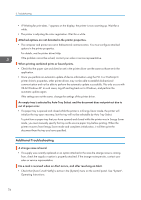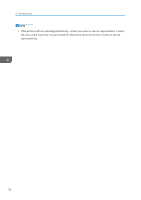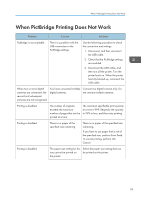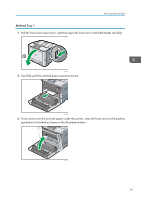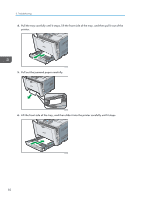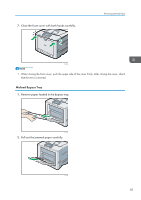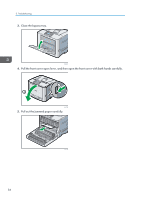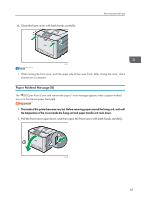Ricoh Aficio SP C730DN Manuals - Page 83
Misfeed Tray 1, just before it is locked as shown in the illustration below.
 |
View all Ricoh Aficio SP C730DN manuals
Add to My Manuals
Save this manual to your list of manuals |
Page 83 highlights
Removing Jammed Paper Misfeed Tray 1 1. Pull the front cover open lever, and then open the front cover with both hands carefully. 1 2 CSJ128 2. Carefully pull the jammed paper upward and out. CSJ129 3. If you cannot see the jammed paper inside the printer, close the front cover to the position just before it is locked as shown in the illustration below. CSJ130 81
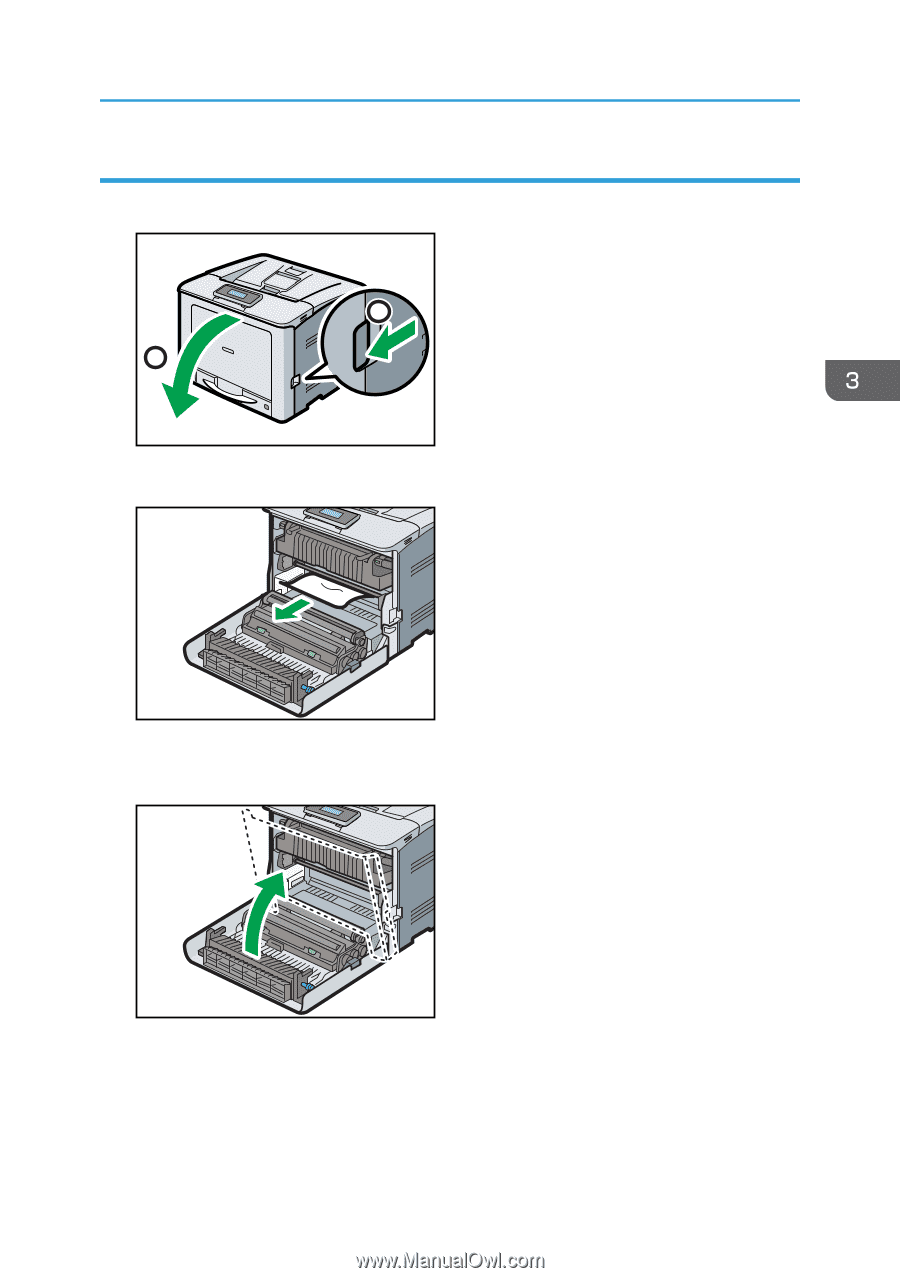
Misfeed Tray 1
1.
Pull the front cover open lever, and then open the front cover with both hands carefully.
1
2
CSJ128
2.
Carefully pull the jammed paper upward and out.
CSJ129
3.
If you cannot see the jammed paper inside the printer, close the front cover to the position
just before it is locked as shown in the illustration below.
CSJ130
Removing Jammed Paper
81