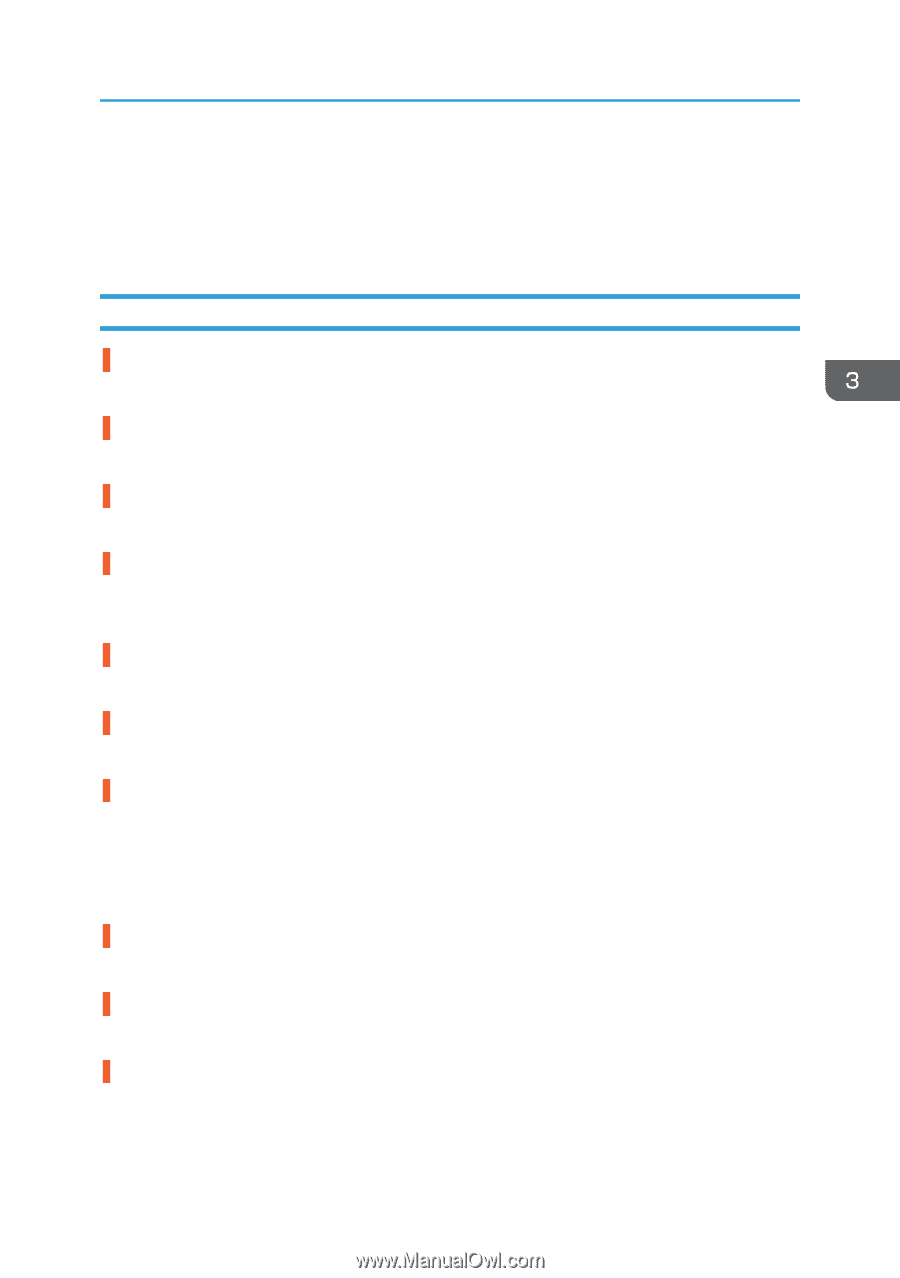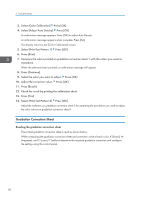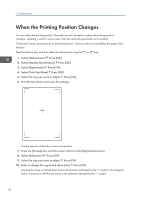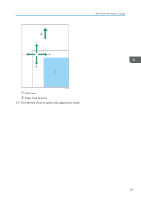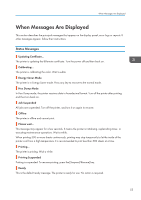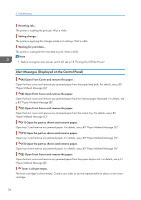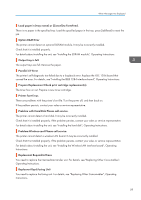Ricoh Aficio SP C730DN Manuals - Page 57
When Messages Are Displayed, Status Messages, Energy Saver Mode, Hex Dump Mode, Job Suspended, Offline
 |
View all Ricoh Aficio SP C730DN manuals
Add to My Manuals
Save this manual to your list of manuals |
Page 57 highlights
When Messages Are Displayed When Messages Are Displayed This section describes the principal messages that appear on the display panel, error logs or reports. If other messages appear, follow their instructions. Status Messages Updating Certificate... The printer is updating the @Remote certificate. Turn the power off and then back on. Calibrating... The printer is calibrating the color. Wait a while. Energy Saver Mode The printer is in Energy Saver mode. Press any key to recover to the normal mode. Hex Dump Mode In Hex Dump mode, the printer receives data in hexadecimal format. Turn off the printer after printing, and then turn back on. Job Suspended All jobs are suspended. Turn off the printer, and turn it on again to recover. Offline The printer is offline and cannot print. Please wait... This message may appear for a few seconds. It means the printer is initializing, replenishing toner, or executing maintenance operations. Wait a while. When printing 500 or more sheets continuously, printing may stop temporarily to let the inside of the printer cool from a high temperature. It is recommended to print less than 500 sheets at a time. Printing... The printer is printing. Wait a while. Printing Suspended Printing is suspended. To resume printing, press the [Suspend/Resume] key. Ready This is the default ready message. The printer is ready for use. No action is required. 55