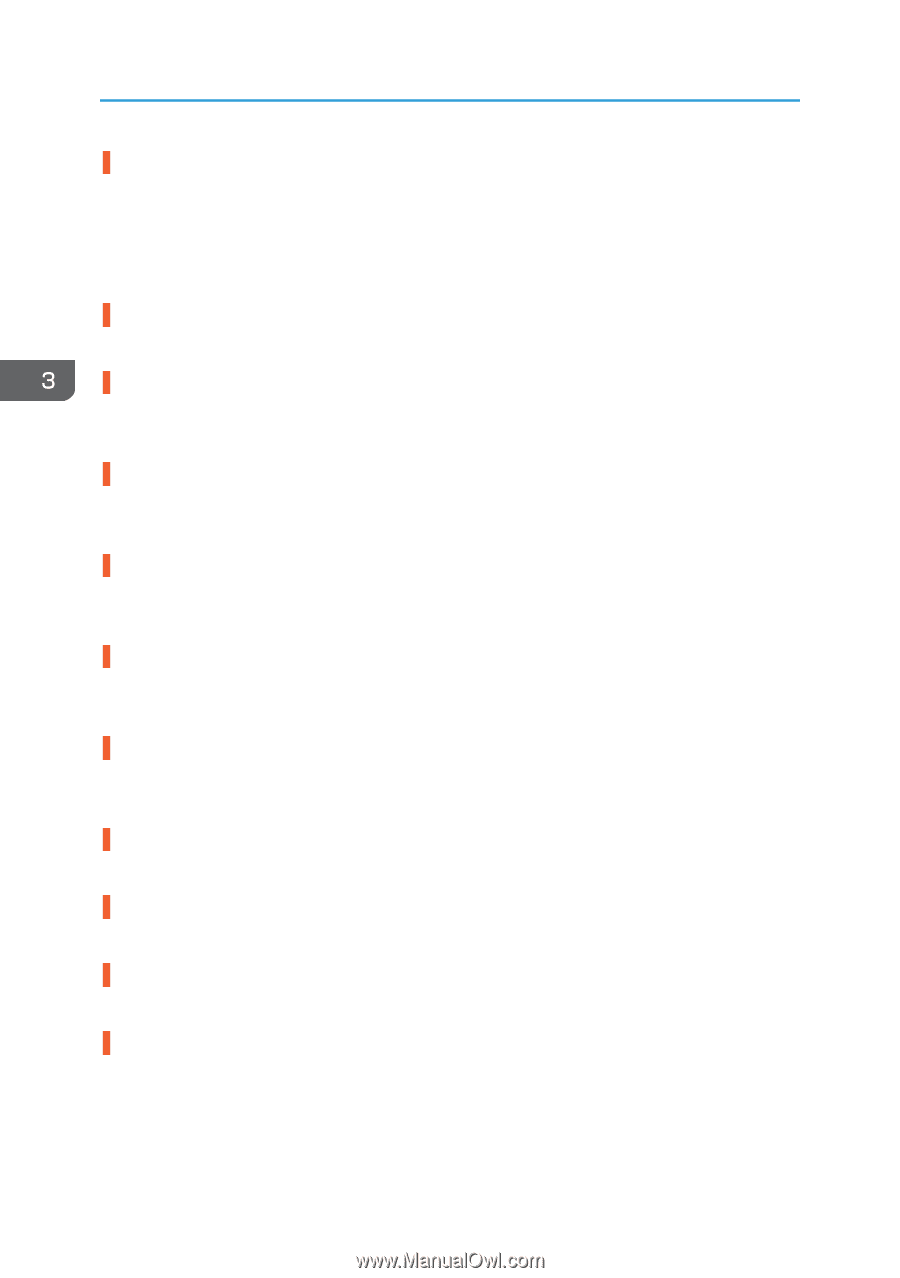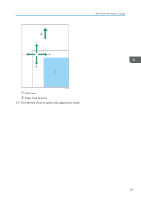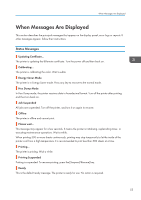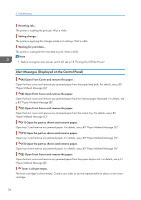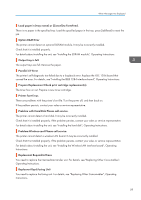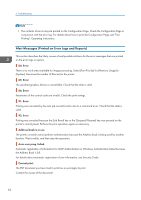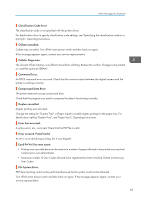Ricoh Aficio SP C730DN Manuals - Page 60
IPv6 Address already exists Manual Config. Address109/209
 |
View all Ricoh Aficio SP C730DN manuals
Add to My Manuals
Save this manual to your list of manuals |
Page 60 highlights
3. Troubleshooting Connect failed:WirelessCard Turn power off, check card. Check that a wireless LAN board is installed. Check that it is a supported board. If it is, check that it is installed correctly. Install the correct board properly. For details, see "Installing the Wireless LAN interface board", Operating Instructions. Cover Open. Please close the indicated cover. Close the cover indicated on the control panel. Duplex mode is in off position for (tray name) The duplex mode for the indicated tray is off; you can only use one-sided printing. Press [Change] to change the tray's settings, press [JobReset] to reset the job, or press [Form Feed] to force printing. Ethernet Board Error An error on the Ethernet board is detected. Pull out and then re-install the controller board. If the problem persists, contact your sales or service representative. Exceeded max. print size. Press [FormFeed] or [JobReset]. The specified paper size exceeds the maximum size supported by this printer. Press [Form Feed] to force printing or [JobReset] to cancel printing. Exceeded max. print size. Press [JobReset]. The specified paper size exceeds the maximum size supported by this printer. Press [JobReset] to cancel printing. Failed to connect to server for Remote Diagnostics. The printer cannot communicate with Remote Communication Gate. Check the connection to the Remote Server Gate. Independent-supply toner Independent-supply toner is set. Use toner recommended for this printer. IPv6 Address already exists Link-local Address(109/209) The same IPv6 address already exists. Contact your network administrator. IPv6 Address already exists Stateless Address(109/209) The same IPv6 address already exists. Contact your network administrator. IPv6 Address already exists Manual Config. Address(109/209) The same IPv6 address already exists. Contact your network administrator. 58