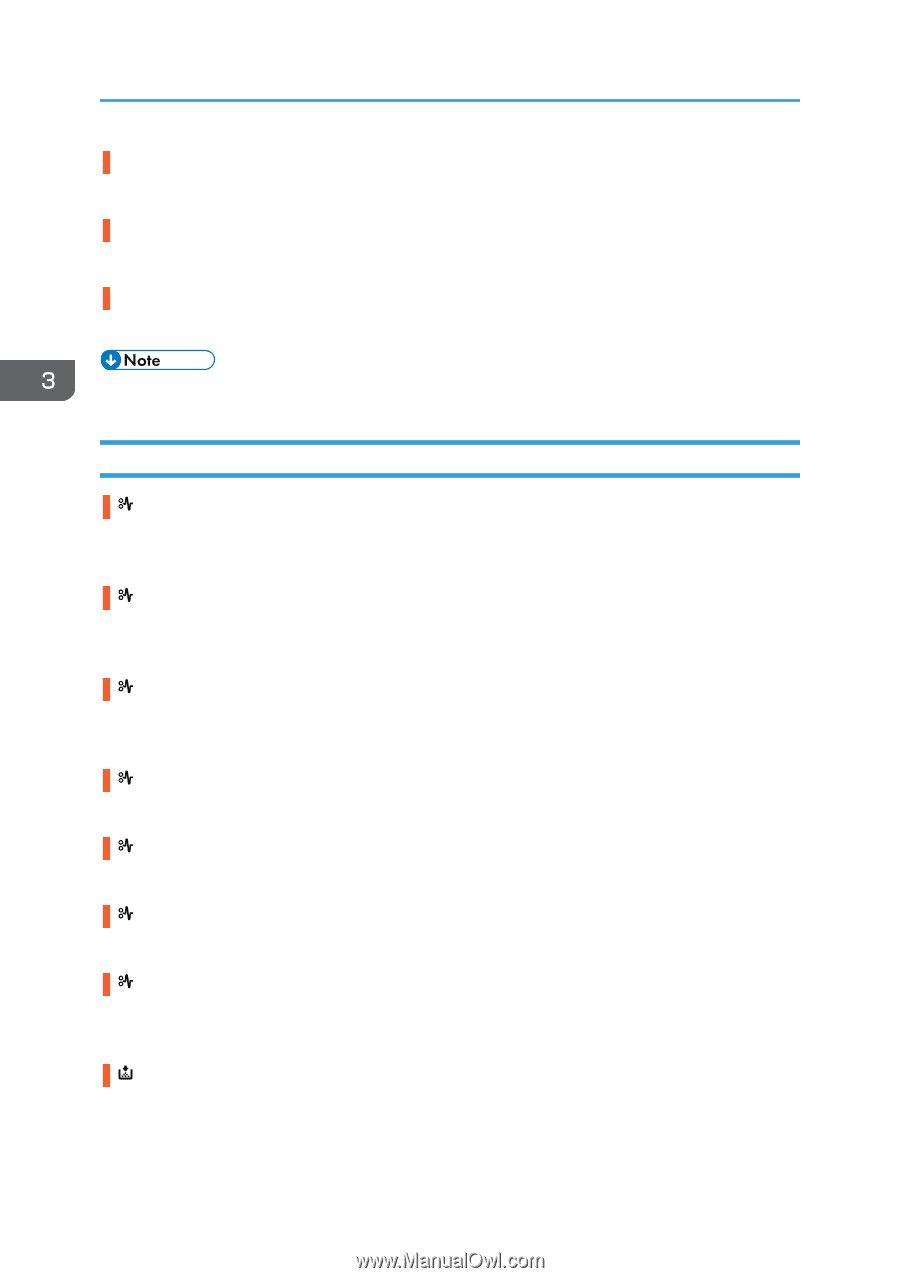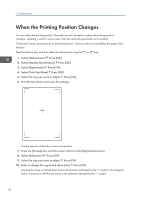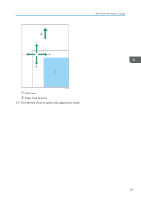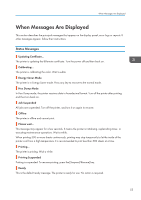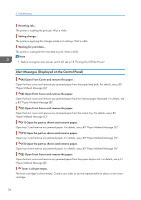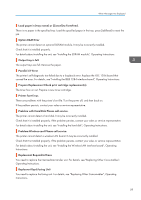Ricoh Aficio SP C730DN Manuals - Page 58
Alert Messages (Displayed on the Control Panel), p.85 Paper Misfeed Message B.
 |
View all Ricoh Aficio SP C730DN manuals
Add to My Manuals
Save this manual to your list of manuals |
Page 58 highlights
3. Troubleshooting Resetting Job... The printer is resetting the print job. Wait a while. Setting change... The printer is applying the changes made to its settings. Wait a while. Waiting for print data... The printer is waiting for the next data to print. Wait a while. • Before turning the main power switch off, see p.18 "Turning On/Off the Power". Alert Messages (Displayed on the Control Panel) (A) Open Front Cover and remove the paper. Open the front cover and remove any jammed paper from the paper feed path. For details, see p.80 "Paper Misfeed Message (A)". (B) Open Front Cover and remove the paper. Open the front cover and remove any jammed paper from the internal paper feed path. For details, see p.85 "Paper Misfeed Message (B)". (C) Open Front Cover and remove the paper. Open the front cover and remove any jammed paper from the output tray. For details, see p.86 "Paper Misfeed Message (C)". (Y1) Open the part as shown and remove paper. Open tray 2 and remove any jammed paper. For details, see p.89 "Paper Misfeed Message (Y)". (Y2) Open the part as shown and remove paper. Open tray 3 and remove any jammed paper. For details, see p.89 "Paper Misfeed Message (Y)". (Y3) Open the part as shown and remove paper. Open tray 4 and remove any jammed paper. For details, see p.89 "Paper Misfeed Message (Y)". (Z) Open Front Cover and remove the paper. Open the front cover and remove any jammed paper from the paper duplex unit. For details, see p.91 "Paper Misfeed Message (Z)". Toner is almost empty. The toner cartridge is almost empty. Contact your sales or service representative to obtain a new toner cartridge. 56