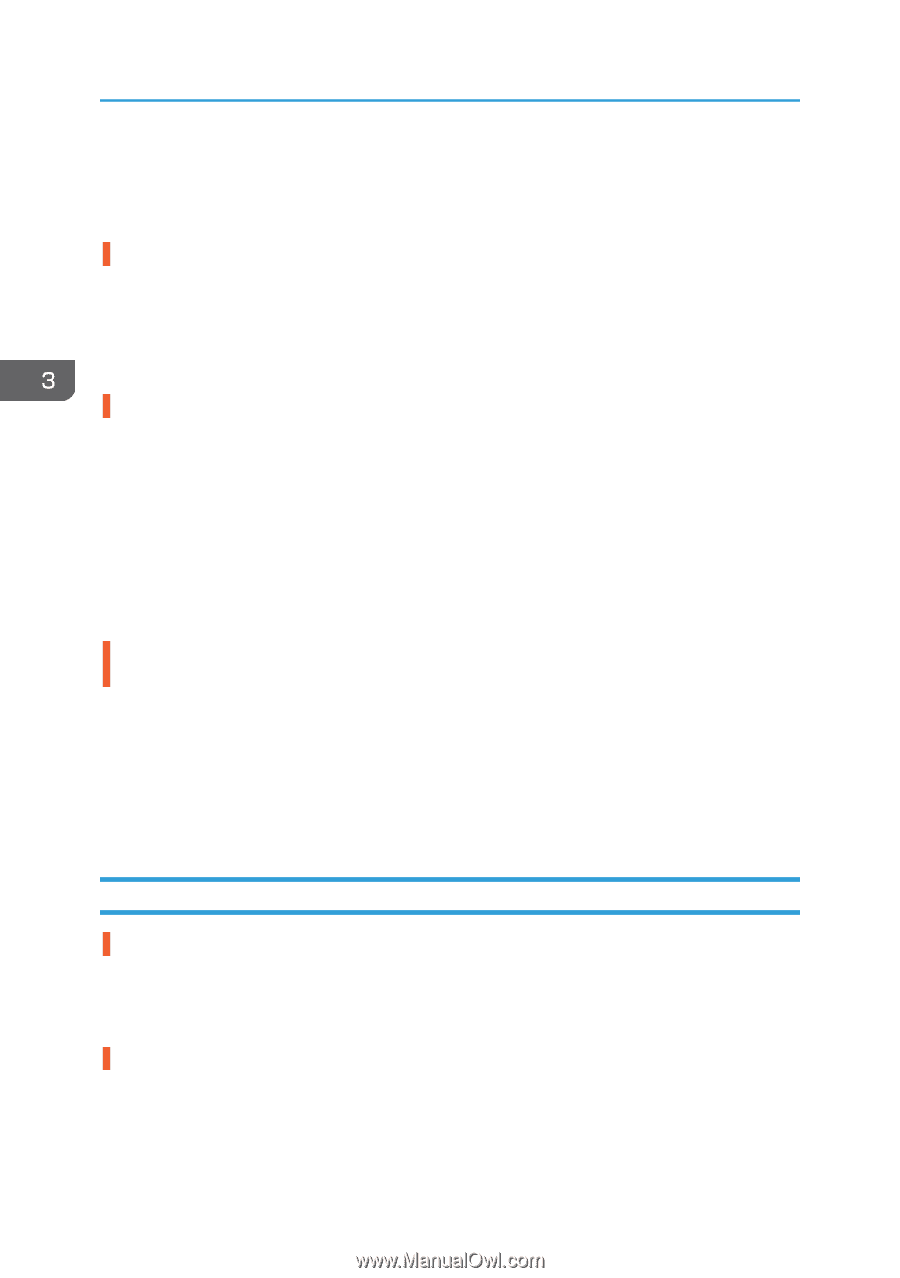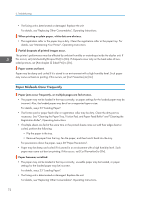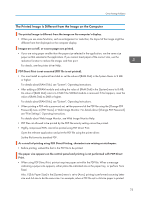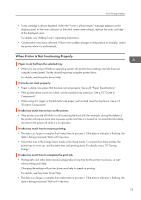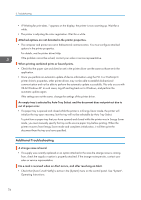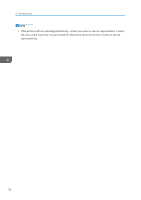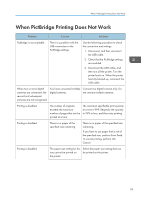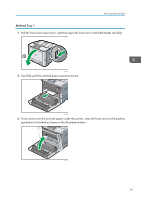Ricoh Aficio SP C730DN Manuals - Page 78
Additional Troubleshooting, Operating Instructions.
 |
View all Ricoh Aficio SP C730DN manuals
Add to My Manuals
Save this manual to your list of manuals |
Page 78 highlights
3. Troubleshooting • If "Waiting for print data..." appears on the display, the printer is now warming up. Wait for a while. • The printer is adjusting the color registration. Wait for a while. Attached options are not detected in the printer properties. • The computer and printer are not in bidirectional communication. You must configure attached options in the printer properties. For details, see the printer driver Help. If the problem cannot be solved, contact your sales or service representative. When printing combined prints or bound prints. • Check that the paper size and direction set in the printer driver are the same as those set in the application. • Once you perform an automatic update of device information using the PCL 6 or PostScript 3 printer driver's properties, other printer drivers may not be able to establish bidirectional communication and not be able to perform the automatic update successfully. This only occurs with 32-bit Windows XP. In such cases, log off and log back on to Windows, and perform the automatic update again. If the settings are not the same, change the settings of the printer driver. An empty tray is selected by Auto Tray Select, and the document does not print out due to out of paper error. • If a paper tray is opened and closed while the printer is in Energy Saver mode, the printer will initialize the tray upon recovery, but the tray will not be selectable by Auto Tray Select. To print from a paper tray that you have opened and closed while the printer was in Energy Saver mode, you must manually specify the tray as the source paper tray before printing. When the printer recovers from Energy Saver mode and completes initialization, it will then print the document from the tray you have specified. Additional Troubleshooting A strange noise is heard. • If a supply was recently replaced or an option attached in the area the strange noise is coming from, check the supply or option is properly attached. If the strange noise persists, contact your sales or service representative. No e-mail is received when an Alert occurs, and after resolving an Alert. • Check that [Auto E-mail Notify] is active in the [System] menu on the control panel. See "System", Operating Instructions. 76