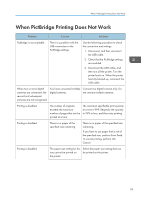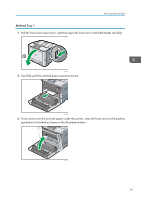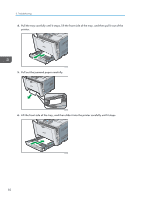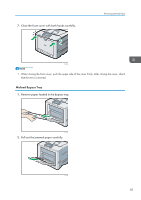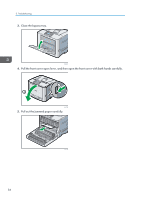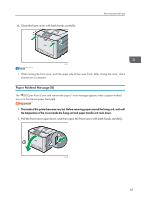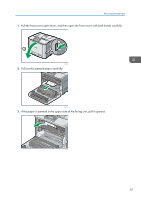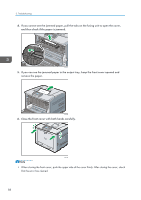Ricoh Aficio SP C730DN Manuals - Page 86
Close the bypass tray., Pull the front cover open lever, and then open the front cover with both
 |
View all Ricoh Aficio SP C730DN manuals
Add to My Manuals
Save this manual to your list of manuals |
Page 86 highlights
3. Troubleshooting 3. Close the bypass tray. CSJ322 4. Pull the front cover open lever, and then open the front cover with both hands carefully. 1 2 CSJ128 5. Pull out the jammed paper carefully. CSJ138 84
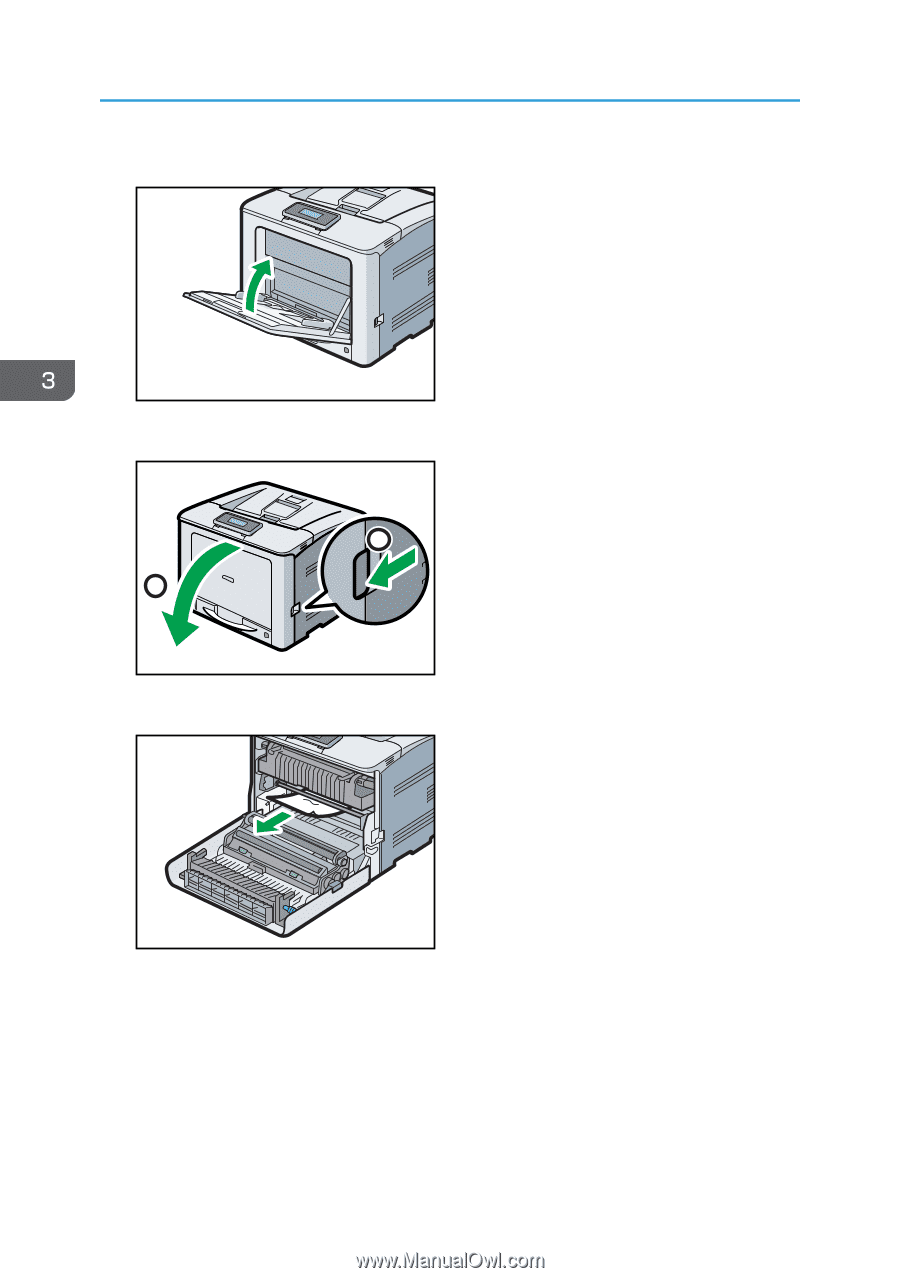
3.
Close the bypass tray.
CSJ322
4.
Pull the front cover open lever, and then open the front cover with both hands carefully.
1
2
CSJ128
5.
Pull out the jammed paper carefully.
CSJ138
3. Troubleshooting
84