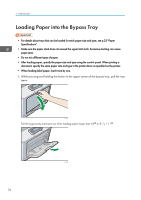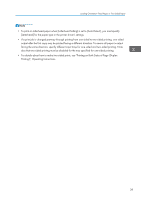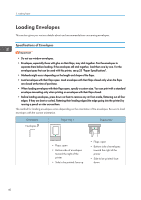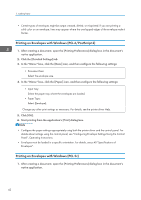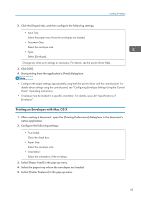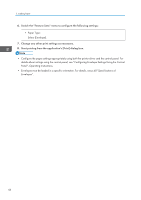Ricoh Aficio SP C730DN Manuals - Page 41
Printing, Operating Instructions.
 |
View all Ricoh Aficio SP C730DN manuals
Add to My Manuals
Save this manual to your list of manuals |
Page 41 highlights
Loading Orientation-Fixed Paper or Two-Sided Paper • To print on letterhead paper when [Letterhead Setting] is set to [Auto Detect], you must specify [Letterhead] for the paper type in the printer driver's settings. • If a print job is changed partway through printing from one-sided to two-sided printing, one-sided output after the first copy may be printed facing a different direction. To ensure all paper is output facing the same direction, specify different input trays for one-sided and two-sided printing. Note also that two-sided printing must be disabled for the tray specified for one-sided printing. • For details about how to make two-sided prints, see "Printing on Both Sides of Page (Duplex Printing)", Operating Instructions. 39
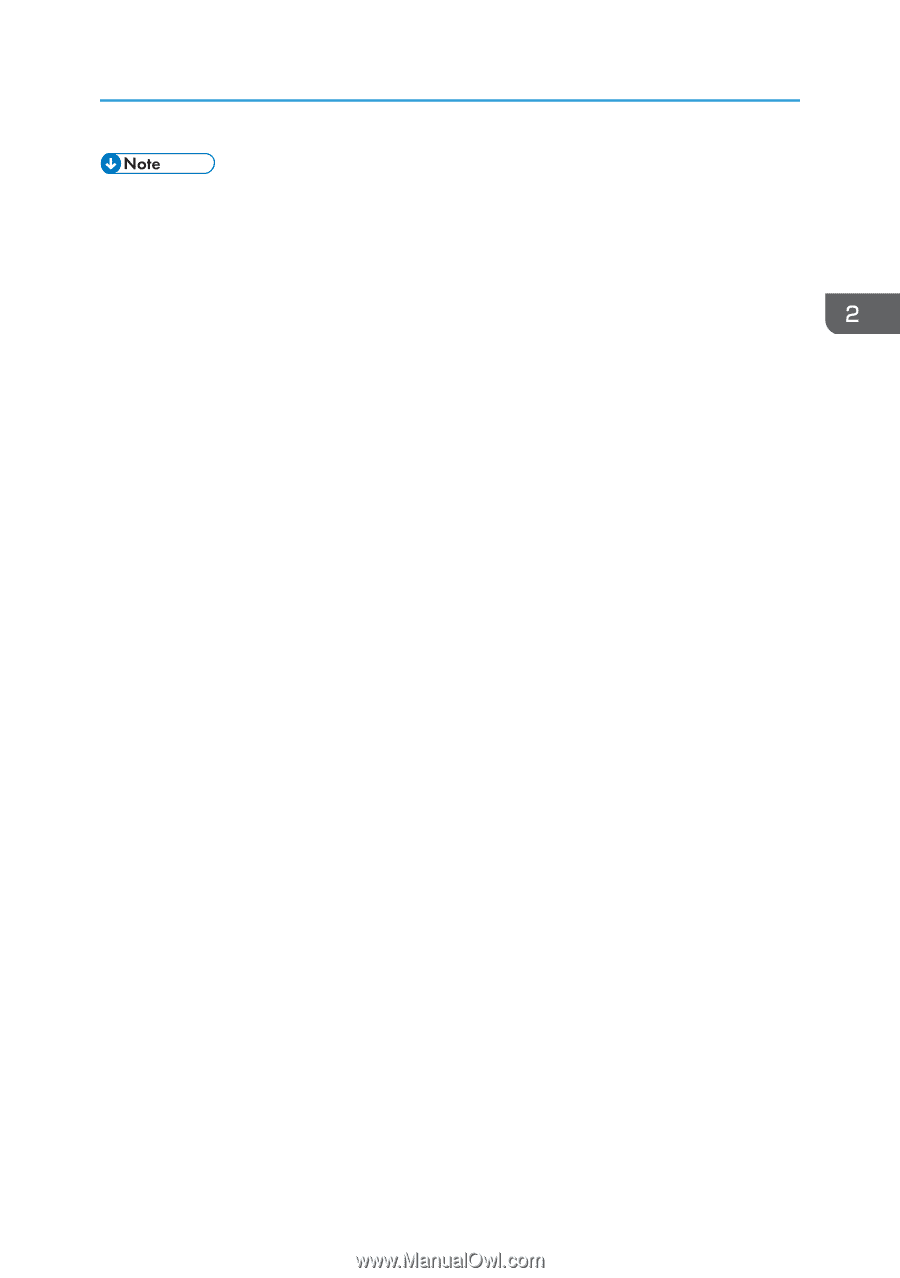
•
To print on letterhead paper when [Letterhead Setting] is set to [Auto Detect], you must specify
[Letterhead] for the paper type in the printer driver's settings.
•
If a print job is changed partway through printing from one-sided to two-sided printing, one-sided
output after the first copy may be printed facing a different direction. To ensure all paper is output
facing the same direction, specify different input trays for one-sided and two-sided printing. Note
also that two-sided printing must be disabled for the tray specified for one-sided printing.
•
For details about how to make two-sided prints, see "Printing on Both Sides of Page (Duplex
Printing)", Operating Instructions.
Loading Orientation-Fixed Paper or Two-Sided Paper
39