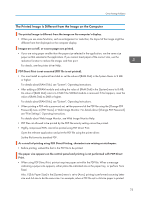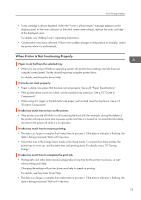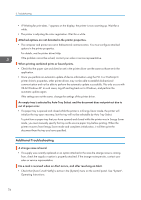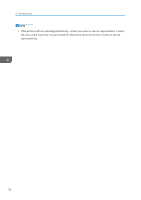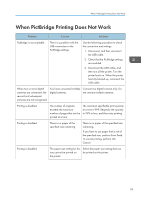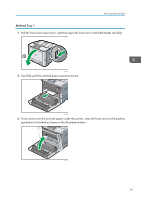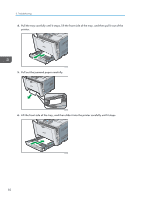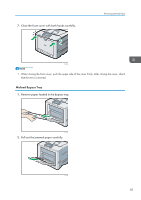Ricoh Aficio SP C730DN Manuals - Page 80
If the printer is still not operating satisfactorily
 |
View all Ricoh Aficio SP C730DN manuals
Add to My Manuals
Save this manual to your list of manuals |
Page 80 highlights
3. Troubleshooting • If the printer is still not operating satisfactorily, contact your sales or service representative. Contact the store where the printer was purchased for information about the location of sales or service representatives. 78
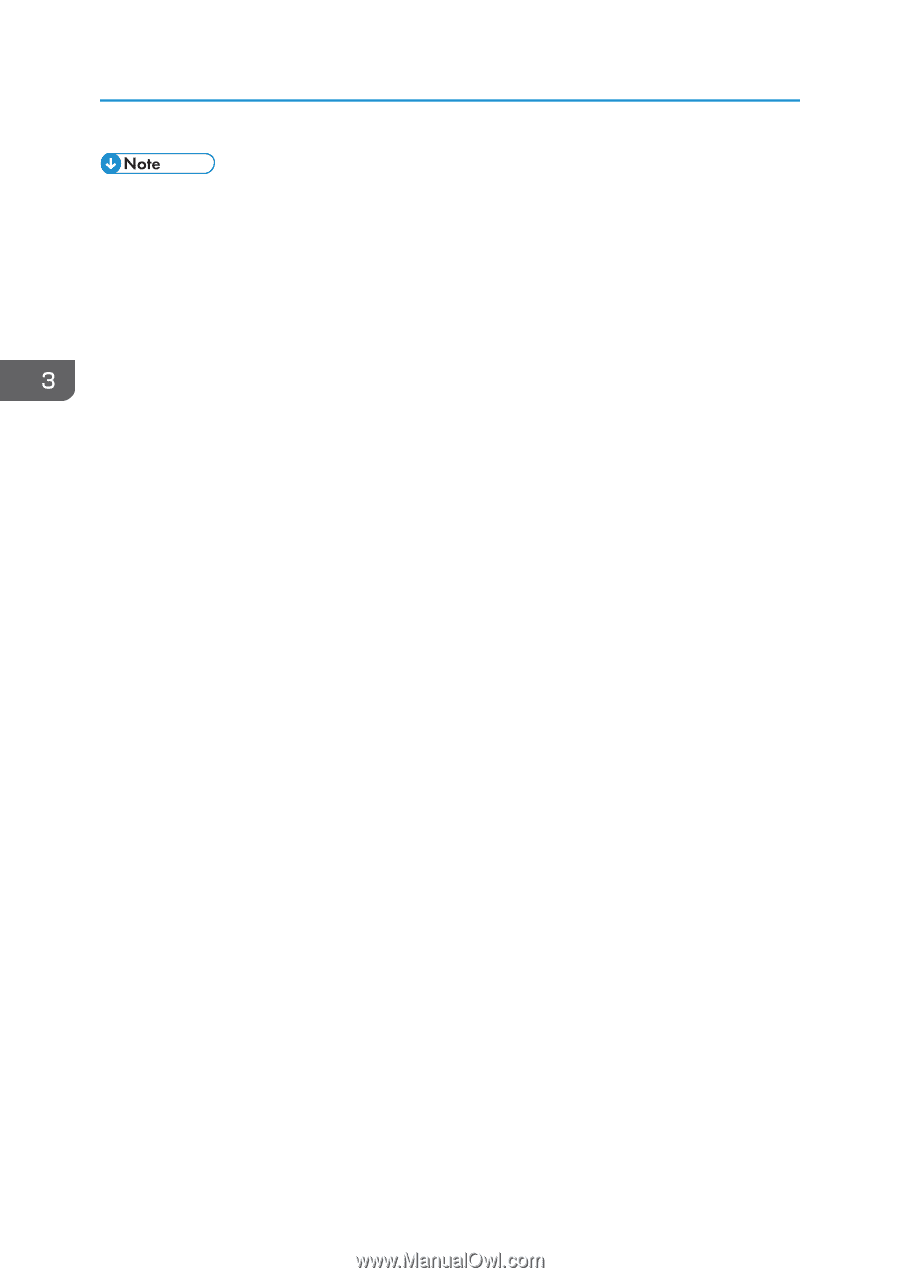
•
If the printer is still not operating satisfactorily, contact your sales or service representative. Contact
the store where the printer was purchased for information about the location of sales or service
representatives.
3. Troubleshooting
78