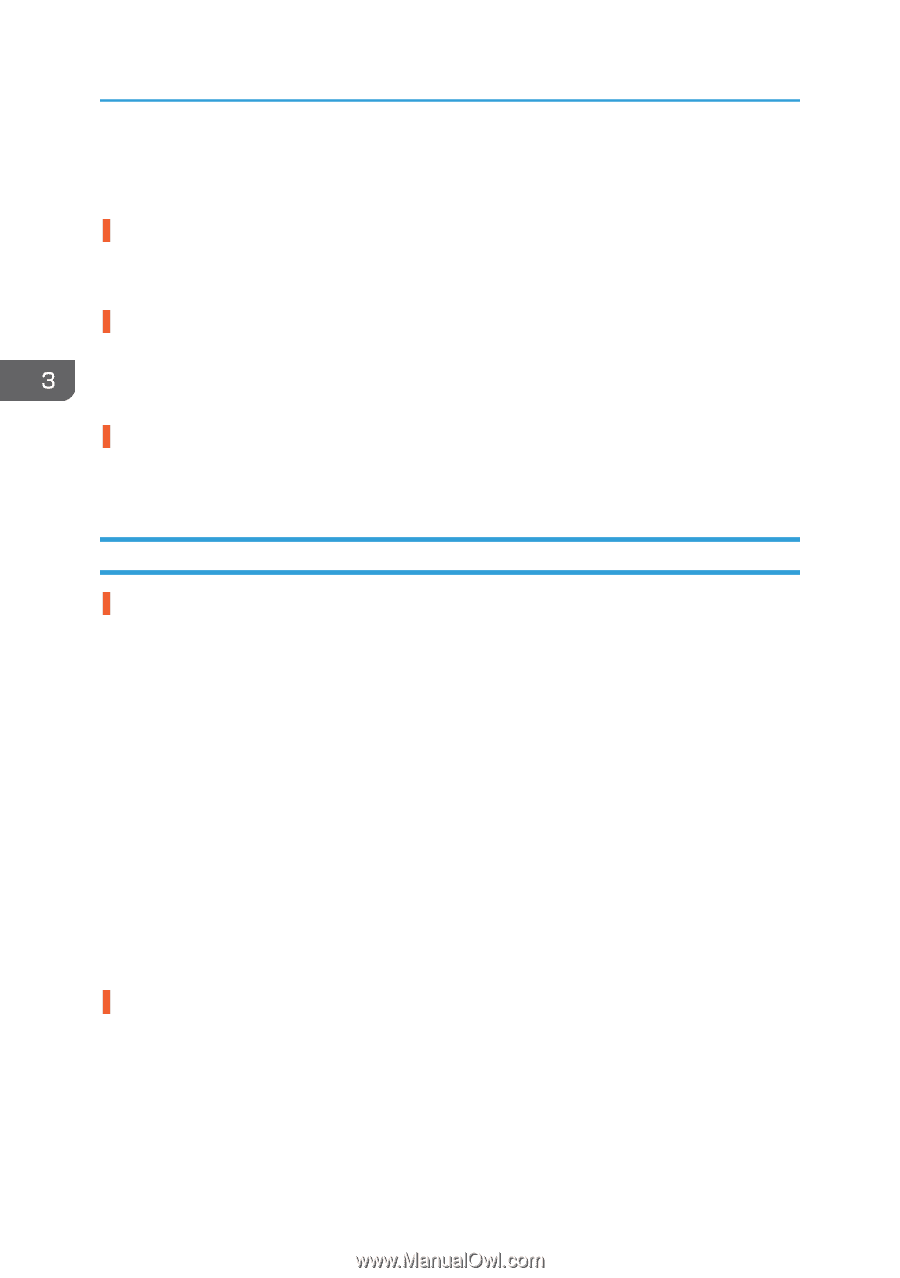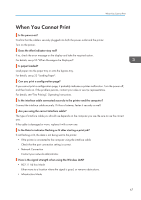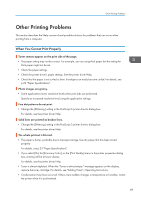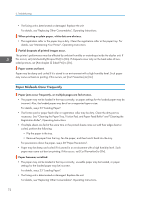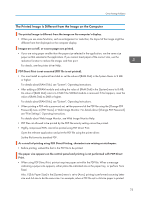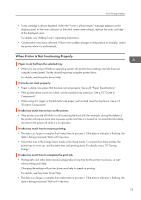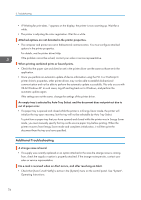Ricoh Aficio SP C730DN Manuals - Page 74
Paper Misfeeds Occur Frequently, necessary. See Cleaning the Paper Tray, Friction Pad
 |
View all Ricoh Aficio SP C730DN manuals
Add to My Manuals
Save this manual to your list of manuals |
Page 74 highlights
3. Troubleshooting • The fusing unit is deteriorated or damaged. Replace the unit. For details, see "Replacing Other Consumables", Operating Instructions. When printing on plain paper, white dots are obvious. • The registration roller or the paper tray is dirty. Clean the registration roller or the paper tray. For details, see "Maintaining Your Printer", Operating Instructions. Partial dropouts of printed images occur. The printer's performance may be affected by ambient humidity or waterdrops inside the duplex unit. If this occurs, set [Anti-humidity(Dropout Prv)] to [On]. If dropouts occur only on the back sides of twosided printouts, set [Anti-droplet (2 Sided Prt)] to [On]. Paper comes out bent. Paper may be damp and curled if it is stored in an environment with a high humidity level. Such paper may come out bent on printing. If this occurs, set [Curl Prevention] to [On]. Paper Misfeeds Occur Frequently Paper jams occur frequently, or multiple pages are fed at once. • The paper may not be loaded in the trays correctly, or paper settings for the loaded paper may be incorrect. Also, the loaded paper may be of an unsupported type or size. For details, see p.23 "Loading Paper". • The friction pad or paper feed roller or registration roller may be dirty. Clean the dirty part as necessary. See "Cleaning the Paper Tray, Friction Pad, and Paper Feed Roller" and "Cleaning the Registration Roller", Operating Instructions. • If multiple sheets are fed at the same time or the printed sheets come out with their edges bent or curled, perform the following: • Flip the paper in the tray. • Remove the paper from the tray, fan the paper, and then load it back into the tray. For precautions about the paper, see p.28 "Paper Precautions". • Paper may be damp and curled if it is stored in an environment with a high humidity level. Such paper may come out bent on printing. If this occurs, set [Curl Prevention] to [On]. Paper becomes wrinkled. • The paper may not be loaded in the trays correctly, unusable paper may be loaded, or paper settings for the loaded paper may be incorrect. For details, see p.23 "Loading Paper". • The fusing unit is deteriorated or damaged. Replace the unit. For details, see "Replacing Other Consumables", Operating Instructions. 72