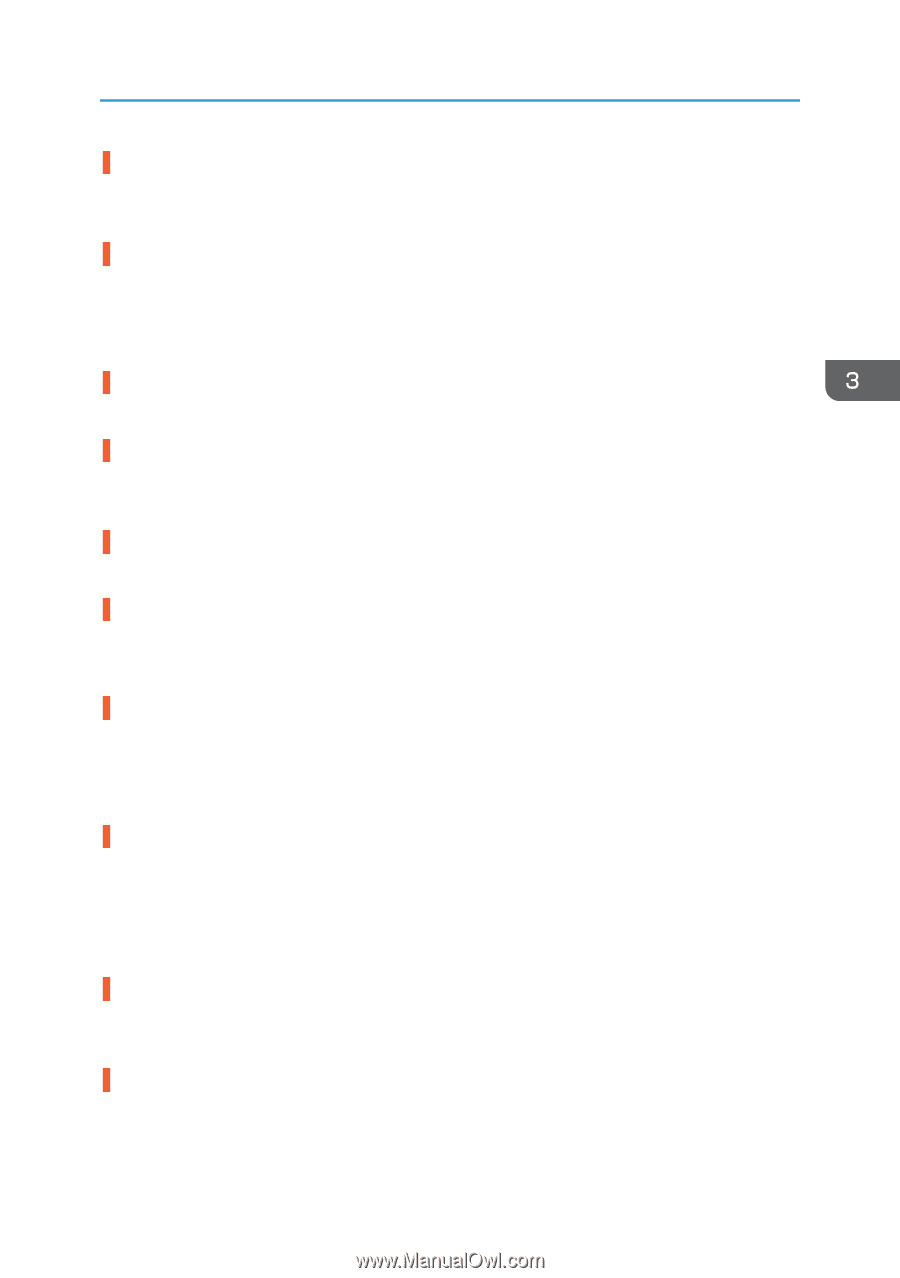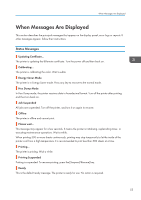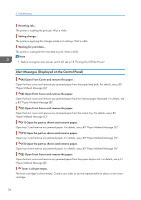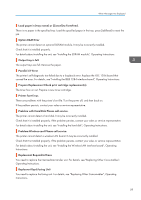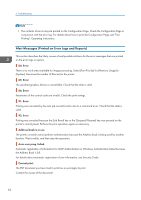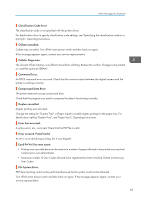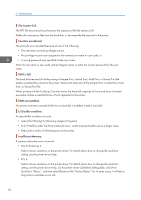Ricoh Aficio SP C730DN Manuals - Page 61
Problem with Hard Disk Please call service., Parallel I/F Error
 |
View all Ricoh Aficio SP C730DN manuals
Add to My Manuals
Save this manual to your list of manuals |
Page 61 highlights
When Messages Are Displayed Load paper in (tray name) or [Cancel] to FormFeed. There is no paper in the specified tray. Load the specified paper in the tray, press [JobReset] to reset the job. Option RAM Error The printer cannot detect an optional SDRAM module. It may be incorrectly installed. Check that it is installed properly. For details about installing the unit, see "Installing the SDRAM module", Operating Instructions. Output tray is full. The output trays are full. Remove the paper. Parallel I/F Error The printer's self-diagnostic test failed due to a loopback error. Replace the IEEE 1284 board that caused the error. For details, see "Installing the IEEE 1284 interface board", Operating Instructions. Prepare Replacement Check print cartridge replacement(s). The toner has run out. Prepare a new toner cartridge. Printer Font Error. There are problems with the printer's font file. Turn the power off, and then back on. If the problem persists, contact your sales or service representative. Problem with Hard Disk Please call service. The printer cannot detect a hard disk. It may be incorrectly installed. Check that it is installed properly. If the problem persists, contact your sales or service representative. For details about installing the unit, see "Installing the hard disk", Operating Instructions. Problem:Wireless card Please call service. The printer cannot detect a wireless LAN board. It may be incorrectly installed. Check that it is installed properly. If the problem persists, contact your sales or service representative. For details about installing the unit, see "Installing the Wireless LAN interface board", Operating Instructions. Replacemnt Requird:IntTrans You need to replace the intermediate transfer unit. For details, see "Replacing Other Consumables", Operating Instructions. Replacmnt Rqrd:Fusing Unit You need to replace the fusing unit. For details, see "Replacing Other Consumables", Operating Instructions. 59